Discover the 9 Best WordPress Plugins for Woocommerce: Product Slider & Carousel with Category. These tools can transform your online store by showcasing products in an engaging way. Picture sleek sliders and dynamic carousels that entice customers to explore more. Sounds exciting, right?
In this guide, we’ll dive into the top plugins that enhance your Woocommerce site. From boosting your site’s visual appeal to organizing categories seamlessly, these plugins are game-changers. Ready to revamp your store? Let’s get started!
Summary: 9 Best WordPress Plugins for Woocommerce: Product Slider & Carousel with Category 🎢
If you’re in a rush, here’s a summary of the top nine Plugins on our list — keep reading for more details on each Plugin:
9 Best WordPress Plugins for WooCommerce: Product Slider & Carousel with Category
Discover the top WordPress plugins to enhance your WooCommerce store with stunning product sliders and carousels, complete with category filters. These tools will help you create visually appealing and user-friendly shopping experiences for your customers.
Slider, Gallery, and Carousel by MetaSlider – Responsive WordPress Image Sliders
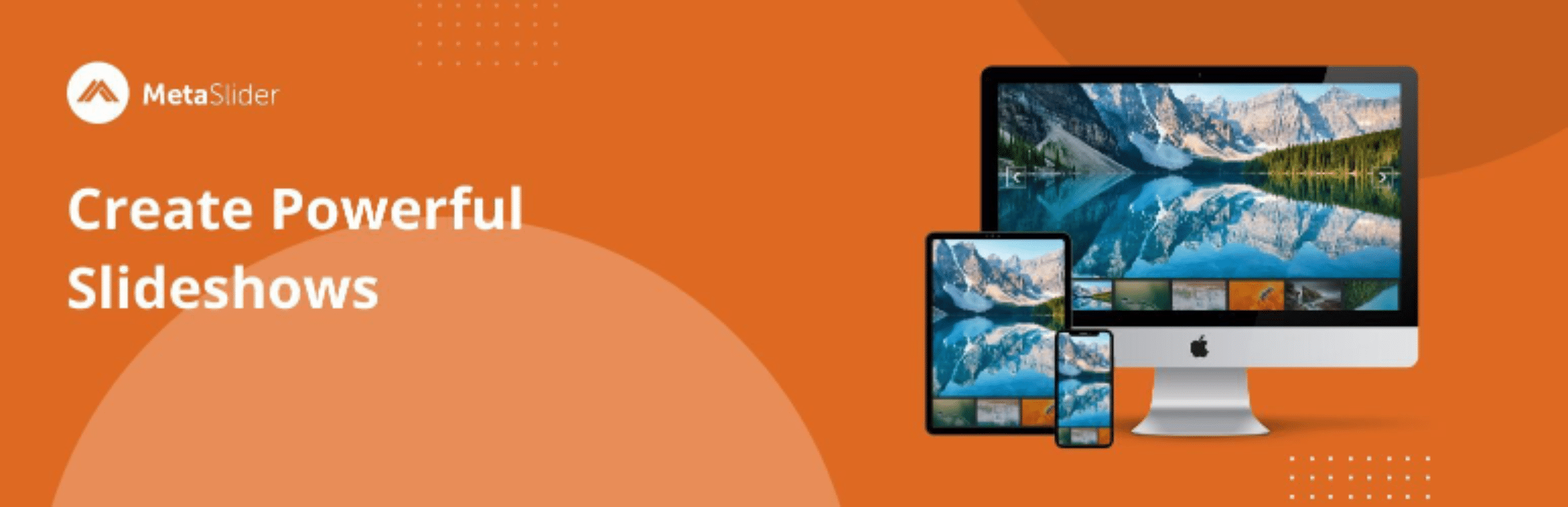
MetaSlider helps users create attractive sliders, slideshows, galleries, and carousels on WordPress sites. It supports images, videos from YouTube, Vimeo, and TikTok, and even WooCommerce products. The plugin’s drag-and-drop interface makes it easy to design and customize slides.
A standout feature is its SEO optimization, which helps improve search engine rankings. MetaSlider ensures images are responsive and adjust to different devices like desktops and mobiles. Being compatible with page builders like Elementor and Divi, it’s suitable for various WordPress themes.
MetaSlider Pro offers additional features, including video slides, stylish themes, and post feed slides. This lets users show the latest blog posts or products dynamically. The inclusion of customization options like slide scheduling and thumbnail navigation adds more flexibility.
| Version: | 3.91.0 |
| Active Install: | 600,000+ |
| PHP Version: | 7.0 or higher |
| Total Ratings: | 708 |
| Avg Ratings: | 4.64 |
What We Like About Slider, Gallery, and Carousel by MetaSlider – Responsive WordPress Image Sliders
- Easy drag-and-drop interface
- SEO optimization features
- Compatibility with various page builders
- Responsive design for all devices
What Could Be Improved
- More free themes in the basic version
- Better integration with some lesser-known plugins
- Additional video format support
Why We Picked It
MetaSlider offers a balance of ease-of-use and powerful features that enhance a website’s visual appeal and functionality. Its compatibility with major page builders and responsive design make it a versatile choice for many users.
Elementor Website Builder – More than Just a Page Builder

Elementor Website Builder is a powerful tool for creating stunning websites with ease. With its intuitive drag-and-drop editor, you can design professional layouts without any coding knowledge. It’s perfect for anyone who wants to build a beautiful website quickly.
Elementor is not just about ease of use. It provides advanced design capabilities, including pixel-perfect tools, a vast template library, and native AI integration. This makes it ideal for those looking to push the boundaries of web design.
Its versatility is a key strength. Whether you are a blogger, an e-commerce store owner, or a developer, Elementor has something to offer. Its professional widgets, responsive design, and performance enhancements ensure your site looks great and loads quickly.
| Version: | 3.24.0 |
| Active Install: | 10+ million |
| PHP Version: | 7.4 or higher |
| Total Ratings: | 6895 |
| Avg Ratings: | 4.57 |
What We Like About Elementor Website Builder – More than Just a Page Builder
– Easy drag-and-drop functionality
– Extensive template library
– Advanced design customization
– Built-in AI capabilities
What Could Be Improved
– Some advanced features are only available in the Pro version.
– It can be resource-heavy on slower servers.
– The learning curve for beginners could be steep.
Why We Picked It
Elementor combines ease of use with powerful design tools, making it suitable for both beginners and experts. Its vast features and flexible customization options make it stand out.
Essential Addons for Elementor – Best Elementor Addon, Templates, Widgets, Kits & WooCommerce Builders

Essential Addons for Elementor is a must-have plugin for anyone using the Elementor page builder on WordPress. It brings over 100 creative elements and extensions to your site, greatly enhancing the page-building experience. The plugin includes more than 5,000 ready templates, making it easy to create beautiful web pages.
Speed and performance are crucial for any website, and this plugin ensures both. Each widget is light and loads instantly, keeping your site fast. You can even enable or disable individual addons to optimize performance further.
For WooCommerce users, Essential Addons offers specialized widgets to showcase products in attractive ways. It features product grids, carousels, and more, helping to boost online sales. Customization options are plentiful, allowing you to tailor each element to fit your brand’s style.
| Version: | 6.0.4 |
| Active Install: | 2+ million |
| PHP Version: | 7.0 or higher |
| Total Ratings: | 3578 |
| Avg Ratings: | 4.88 |
What We Like About Essential Addons for Elementor – Best Elementor Addon, Templates, Widgets, Kits & WooCommerce Builders
– Over 100 creative widgets for enhanced design.
– Lightweight and fast-loading.
– Extensive customization options.
– Great support for WooCommerce features.
What Could Be Improved
– Some advanced features are only available in the pro version.
– Initial learning curve for beginners.
– Limited free templates compared to premium options.
Why We Picked It
We picked Essential Addons for Elementor because it offers extensive features and customization options that transform your website-building experience. It’s a valuable tool for creating professional and high-performing sites effortlessly.
Royal Elementor Addons and Templates

Royal Elementor Addons and Templates is a game-changer for WordPress users. This plugin offers more than 90 addons and 100+ templates that grow weekly. These tools let you create amazing websites without touching any code. It’s perfect for beginners and experts.
The plugin comes with many useful widgets. Some of them include the Mega Menu, Post Grid, and WooCommerce Product Grid. Free widgets offer plenty of features, while the Pro version kicks it up a notch. Even the free plan provides more options than many competitors.
Installing the plugin is easy, and it boosts your site’s functionality instantly. It’s also versatile, supporting everything from blogs to e-commerce stores. The add-ons and templates make your site stand out. Whether you own a small business or a large company, this plugin is for you.
| Version: | 1.3.986 |
| Active Install: | 400,000+ |
| PHP Version: | 5.6 or higher |
| Total Ratings: | 447 |
| Avg Ratings: | 4.84 |
What We Like About Royal Elementor Addons and Templates
- Over 90 versatile widgets
- 100+ templates growing weekly
- No coding required
- Free and Pro versions available
What Could Be Improved
- More advanced options in the free version
- Better documentation and tutorials
Why We Picked It
We picked this plugin because it provides a wide range of features to improve any WordPress site. It’s user-friendly and packed with customization options. This makes it perfect for both newcomers and seasoned developers.
Product Slider and Carousel with Category for WooCommerce

The “Product Slider and Carousel with Category for WooCommerce” plugin helps you showcase your WooCommerce products in a fun way. This plugin is great for sliding your products, bestsellers, and featured items. It’s simple to use and fits nicely into your theme with shortcodes.
You can sort products by category, thanks to the category ID parameter you can add in shortcodes. This plugin works well with the Gutenberg block editor, making it versatile. Users can choose different slider settings, such as autoplay, speed, and the number of items displayed.
The plugin also supports touch-swipe on mobile devices and is fully responsive. It is designed to work with various WordPress themes and is built with the fast and lightweight Slick Slider. Additionally, it supports translation, which makes it accessible to a wider audience.
| Version: | 3.0 |
| Active Install: | 10,000+ |
| PHP Version: | |
| Total Ratings: | 72 |
| Avg Ratings: | 4.18 |
What We Like About Product Slider and Carousel with Category for WooCommerce
– Easy to use shortcodes
– Fully responsive and mobile-friendly
– Works with any WordPress theme
– Versatility in design settings
What Could Be Improved
– More design templates
– Enhanced customization options
– Better documentation for beginners
Why We Picked It
We chose this plugin because it offers a seamless way to showcase products, works well across devices, and integrates perfectly with other WordPress tools. Its ease of use and flexibility make it a go-to choice for many online shops.
Smart Slider 3
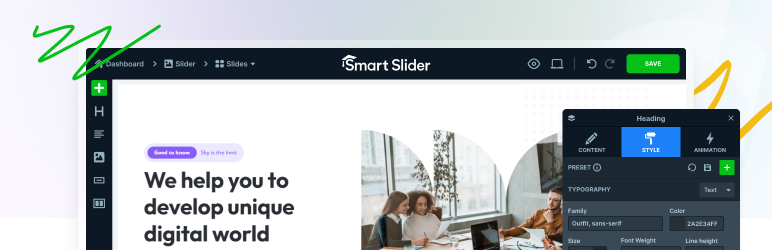
Smart Slider 3 is an amazing WordPress plugin that lets you create beautiful sliders easily. It’s perfect for beginners because you don’t need to write any code. The interface is user-friendly, and you can just drag and drop elements to design your slides.
With Smart Slider 3, your website can look great on any device, whether it’s a phone, tablet, or computer. The plugin offers a variety of stylish templates to choose from, making it simple to get started quickly. It also supports various types of content, including images, videos, and text.
Businesses that want to showcase their products or services elegantly will find this plugin particularly useful. It integrates smoothly with popular page builders like Elementor and Divi, allowing for seamless customization. The plugin is also SEO optimized, helping your content rank higher in search results.
| Version: | 3.5.1.23 |
| Active Install: | 900,000+ |
| PHP Version: | 7.0 or higher |
| Total Ratings: | 1081 |
| Avg Ratings: | 4.88 |
What We Like About Smart Slider 3
- User-friendly drag and drop interface
- Completely responsive on all devices
- Variety of beautiful templates
- Supports multiple types of content
What Could Be Improved
- Additional advanced features in the free version
- More frequent updates
- Better support for older PHP versions
Why We Picked It
Smart Slider 3 stands out because it combines ease of use with powerful features. It’s perfect for users who want to create stunning sliders without any coding knowledge. Plus, its wide compatibility with other WordPress tools makes it an excellent choice for various business needs.
ElementsKit Elementor addons

ElementsKit Elementor addons is a powerful plugin designed for the Elementor Page Builder on WordPress. It includes over 90 custom widgets, making it easy to create any website quickly. With this plugin, users can enjoy unique and powerful controls like the Image Picker, Ajax Select2, and Advanced Widgets.
One of the standout features is its massive library of pre-designed headers, footers, ready-made pages, and section blocks. This variety helps users build professional-looking websites without in-depth coding knowledge. Additionally, ElementsKit supports WooCommerce, ensuring compatibility with online stores.
The plugin is user-friendly and highly customizable. From beginners to experts, anyone can benefit from the ElementsKit’s features. It’s a lightweight, modular plugin that doesn’t compromise on performance, ensuring your website runs smoothly.
| Version: | 3.2.7 |
| Active Install: | 1+ million |
| PHP Version: | 7.4 or higher |
| Total Ratings: | 1715 |
| Avg Ratings: | 4.86 |
What We Like About ElementsKit Elementor addons
- Over 90 custom Elementor widgets
- User-friendly and customizable
- Compatible with WooCommerce
- Extensive template and section library
What Could Be Improved
- Improved loading times for large websites
- More advanced customization options
- Better integration with third-party plugins
Why We Picked It
ElementsKit Elementor addons was chosen for its extensive features, making website building easier and more efficient for users of all levels. The range of widgets and customization options stands out in the market.
Carousel, Slider, Gallery by WP Carousel – Image Carousel & Photo Gallery, Post Carousel & Post Grid, Product Carousel & Product Grid for WooCommerce

WP Carousel is a top-notch WordPress plugin. It helps you create amazing carousels with images, posts, and WooCommerce products. You don’t need coding skills to use it.
The plugin supports various formats like image carousels, post carousels, and product carousels. It’s responsive and works well on any device, from iPhones to Android tablets. Customization options make it very flexible.
WP Carousel makes your site better fast. With features like drag-and-drop and shortcode generators, it’s easy to add multiple carousels. It’s perfect for businesses that need to showcase products, content, or images.
| Version: | 2.6.8 |
| Active Install: | 60,000+ |
| PHP Version: | |
| Total Ratings: | 380 |
| Avg Ratings: | 4.69 |
What We Like About Carousel, Slider, Gallery by WP Carousel – Image Carousel & Photo Gallery, Post Carousel & Post Grid, Product Carousel & Product Grid for WooCommerce
- User-friendly and easy to use.
- Highly customizable with many options.
- Supports various content formats like images, posts, and products.
- Fully responsive and touch-friendly.
What Could Be Improved
- More design templates would be nice.
- Faster loading times for larger carousels.
- A more detailed user guide could be beneficial.
Why We Picked It
We picked this plugin because it offers a powerful combination of ease of use and extensive features. It excels in creating visually appealing carousels quickly, making it ideal for many businesses.
FooGallery – Responsive Photo Gallery, Image Viewer, Justified, Masonry & Carousel

FooGallery is a versatile WordPress plugin that helps you create stunning photo galleries on your website. With features like Justified and Masonry grids, Carousels, and image portfolios, it caters to all your gallery needs. This plugin is designed to be user-friendly while offering advanced customization for those who need it.
The plugin comes with beautiful pre-built templates and is responsive, meaning your galleries will look great on any device. It also includes lightbox effects that enhance the viewing experience. This makes it perfect for photographers, bloggers, and businesses wanting to showcase images in a professional manner.
Another standout feature is its compatibility with the Gutenberg block editor, allowing live previews of your galleries as you create them. With a focus on performance and SEO, FooGallery ensures that your site runs smoothly while still looking great.
| Version: | 2.4.16 |
| Active Install: | 100,000+ |
| PHP Version: | |
| Total Ratings: | 909 |
| Avg Ratings: | 4.78 |
What We Like About FooGallery – Responsive Photo Gallery, Image Viewer, Justified, Masonry & Carousel
– User-friendly interface with live previews.
– Multiple gallery templates and layout options.
– Built-in lightbox customization.
– Excellent performance and SEO features.
What Could Be Improved
– Limited free version features.
– Learning curve for new users.
– Requires additional plugins for some advanced functionalities.
Why We Picked It
We chose FooGallery because it offers a balance of ease of use and advanced customization options. It’s perfect for anyone looking to create visually stunning and responsive galleries without a steep learning curve.
Frequently Asked Questions
This section aims to address some of the most common questions about the best WordPress plugins for WooCommerce, focusing on product sliders and carousels with category options.
What are the key features to look for in a WooCommerce product slider plugin?
When selecting a WooCommerce product slider plugin, consider features like responsive design, customization options, and compatibility with various themes. Also, look for plugins that offer category selection, ease of use, and customer support.
Can I use multiple product slider plugins on my WooCommerce site?
Yes, you can use multiple product slider plugins on your WooCommerce site. However, it is essential to ensure they are compatible with each other to avoid any conflicts that could affect your site’s performance.
Are there free WooCommerce product slider plugins available?
Yes, there are several free WooCommerce product slider plugins available that offer essential functionalities. Some popular free options include MetaSlider, Slide Anything, and WP Product Review Lite, which can be found in the WordPress plugin repository.
How do I add a product slider to a specific category in WooCommerce?
To add a product slider to a specific category, choose a plugin that offers category selection as a feature. Once installed, you’ll usually find the option to select your desired category in the plugin’s settings or shortcode options.
Is it necessary to have coding knowledge to use these product slider plugins?
No, most modern WooCommerce product slider plugins are designed to be user-friendly, requiring no coding knowledge. They usually come with drag-and-drop interfaces or easy-to-use shortcodes for customization.
Conclusion
Exploring the best WordPress plugins for WooCommerce product sliders and carousels can make a huge difference to your online store. These tools not only boost the visual appeal but also enhance user experience, which is key to driving more sales.
If you need any web development services or custom theme development, check out WPQode. We are here to help you bring your online vision to life! Thanks for reading, and happy selling!
This post is also available in:
Français
Deutsch
Italiano
Polski
Español
