The world of SEO is ever-evolving, and staying ahead means using the right tools. In this article, we’ll explore the “9 Best WordPress Plugins for Google FAQ Schema” to help your site rank higher and provide clear answers to users’ burning questions.
From boosting visibility to simplifying coding tasks, these plugins can make a big difference. Let’s dive in and see which ones fit your needs best, making your site a go-to spot for answers.
Summary: 9 Best WordPress Plugins for Google FAQ Schema🛠️
If you’re in a rush, here’s a summary of the nine Plugins on our list — keep reading for more details on each Plugin:
9 Best WordPress Plugins for Google FAQ Schema
Implementing Google FAQ Schema on your WordPress site can significantly boost your search engine visibility. Here are nine top-notch plugins that make adding this rich snippet format to your content seamless and efficient.
Rank Math SEO – AI SEO Tools to Dominate SEO Rankings
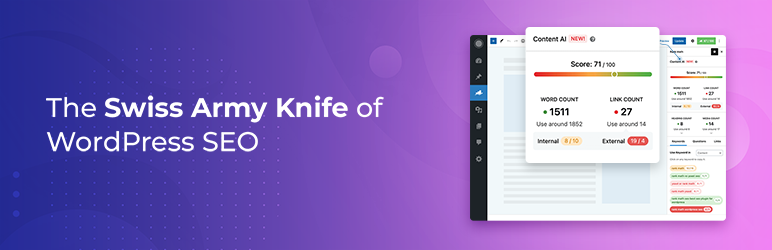
Rank Math SEO is a WordPress plugin designed to help website owners improve their SEO. It includes advanced features like AI SEO, which offers suggestions and recommendations better than ChatGPT. With this tool, optimizing your posts and pages becomes a breeze, saving you time and boosting your site’s traffic.
This plugin is packed with intelligent features that bring high-level SEO capabilities to your fingertips. It offers a setup wizard, Google Schema Markup integration, and keyword optimization for unlimited keywords. Bloggers, eCommerce store owners, and businesses can significantly benefit from these features to enhance their online visibility.
Rank Math is extremely user-friendly, even for those who aren’t tech-savvy. The plugin optimizes your site’s SEO with minimal effort, thanks to its smart automation features and AI assistance. It’s designed to help you rank higher in search engines, which can lead to more traffic and potential customers.
| Version: | 1.0.227.1 |
| Active Install: | 3+ million |
| PHP Version: | 7.4 or higher |
| Total Ratings: | 6746 |
| Avg Ratings: | 4.87 |
What We Like About Rank Math SEO – AI SEO Tools to Dominate SEO Rankings
- AI-powered SEO suggestions that outperform ChatGPT.
- Easy-to-use setup wizard for quick configuration.
- Integration with Google Search Console and Google Analytics.
- Unlimited keyword optimization per post.
What Could Be Improved
- More detailed documentation for advanced features.
- Enhanced support for multilingual websites.
- Better error handling for the 404 monitor.
Why We Picked It
Rank Math was chosen for its advanced AI features and user-friendly interface that make SEO optimization straightforward. Its wide range of capabilities meets the needs of different types of websites, from blogs to eCommerce stores.
All in One SEO – Powerful SEO Plugin to Boost SEO Rankings & Increase Traffic
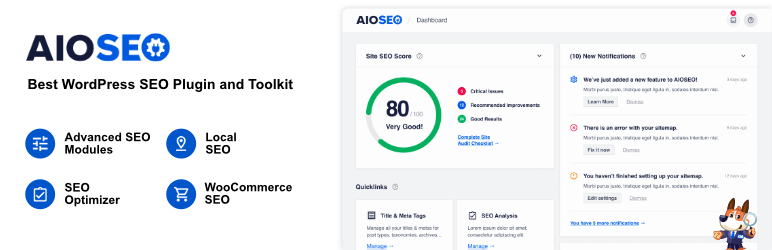
All in One SEO is a plugin that helps improve your WordPress site’s SEO rankings. It has been trusted by over three million users since it started in 2007. The plugin makes it easy for you to set up SEO settings with a simple setup wizard.
With All in One SEO, you can add schema markup, create XML sitemaps, and perform SEO audits. It even helps you track keyword rankings and connect to Google Search Console directly from your WordPress dashboard. The plugin also supports local SEO features, which are great for businesses with physical locations.
One standout feature is its integration with AI, like ChatGPT, to generate SEO titles and meta descriptions. This saves you time and ensures your site is always optimized. The plugin’s smart internal linking and content decay tracking also help maintain and improve on-page SEO effortlessly.
| Version: | 4.7.0 |
| Active Install: | 3+ million |
| PHP Version: | 7.0 or higher |
| Total Ratings: | 4367 |
| Avg Ratings: | 4.71 |
What We Like About All in One SEO – Powerful SEO Plugin to Boost SEO Rankings & Increase Traffic
- Easy setup wizard for quick SEO configuration
- AI-powered title and description generator
- Comprehensive schema markup options
- Smart internal linking tool
What Could Be Improved
- More in-depth support for non-English languages
- Enhanced features for eCommerce SEO
- Better integration with third-party analytics tools
Why We Picked It
All in One SEO offers a user-friendly and effective solution for businesses wanting to improve their online presence. Its rich feature set and integration capabilities make it stand out among other SEO plugins.
Contact Form 7

Contact Form 7 is a popular WordPress plugin. It helps you create and manage multiple contact forms. The forms support features like AJAX submissions, CAPTCHA, and spam filtering.
What’s great about Contact Form 7 is its flexibility. You can customize each form and mail content with simple markup. Plus, detailed documentation and FAQs are available online to assist users.
This plugin has over 10 million active installations. It also doesn’t track users or store personal data. However, some features might require sending data to external services like Google reCAPTCHA or Akismet.
| Version: | 5.9.8 |
| Active Install: | 10+ million |
| PHP Version: | 7.4 or higher |
| Total Ratings: | 2103 |
| Avg Ratings: | 4.01 |
What We Like About Contact Form 7
- Highly customizable forms
- Supports CAPTCHA and spam filtering
- Extensive documentation and support
- Free to use
What Could Be Improved
- User interface could be more intuitive
- Better error handling and messages
- Enhanced default styling options
Why We Picked It
Contact Form 7 was chosen for its flexibility and useful features. It’s a great tool for businesses needing custom contact forms.
Schema & Structured Data for WP & AMP

The Schema & Structured Data for WP & AMP plugin helps your website get noticed online. It adds special markup to your site according to Schema.org guidelines. This markup makes your site more search engine friendly. It includes more than 35 schema types, such as Blog Posting, News articles, Local Business, and more.
This plugin also offers conditional display fields. This means you can choose exactly where to apply the schema. It supports a variety of plugins including AMP for WP and AMP by Automattic. If you need advanced settings, you can play with options like adding schema in the footer or cleaning up microdata.
The plugin also makes it possible to migrate data from other schema plugins. You can even display Google reviews of your business on your site. The knowledge base support helps to better organize your content. New schema types can be requested and added in future updates.
| Version: | 1.35 |
| Active Install: | 100,000+ |
| PHP Version: | 5.6.20 or higher |
| Total Ratings: | 236 |
| Avg Ratings: | 4.6 |
What We Like About Schema & Structured Data for WP & AMP
– Supports more than 35 schema types.
– Easy migration from other schema plugins.
– Displays Google reviews on the website.
– Compatible with popular AMP plugins.
What Could Be Improved
– Limited support available for free users.
– More detailed documentation would be helpful.
– Premium features can be expensive.
Why We Picked It
We picked this plugin because it adds valuable SEO features to your site. Its broad support for different schema types makes it versatile. The ability to migrate data from other plugins adds great flexibility.
XPlainer – Product FAQs for WooCommerce & AI FAQ Generator

XPlainer is a robust and flexible FAQ plugin designed for WooCommerce stores. It helps online shop owners answer their customers’ most common questions smartly. This plugin is a great tool to skyrocket sales by providing clear answers.
Using XPlainer, you can display product FAQs in eye-pleasing templates. It offers multiple free templates and many more in the pro version. The plugin supports Gutenberg and Classic Editor, making it easy to create and manage FAQs.
The XPlainer plugin is also compatible with any WordPress theme. This means you don’t have to worry about plugin or theme mismatches. Simply install XPlainer, and you’re good to go.
| Version: | 1.7.4 |
| Active Install: | 1,000+ |
| PHP Version: | 5.6 or higher |
| Total Ratings: | 18 |
| Avg Ratings: | 5.0 |
What We Like About XPlainer – Product FAQs for WooCommerce & AI FAQ Generator
– Unlimited FAQs for products
– AI FAQ Generator
– Multiple layout options
– Fully responsive design
What Could Be Improved
– More free templates
– Better support for complex product variations
– Enhanced customization options
Why We Picked It
We picked XPlainer because it offers a powerful and efficient way to manage product FAQs. It is compatible with any WordPress theme and provides a variety of templates to choose from.
SEOPress – On-site SEO
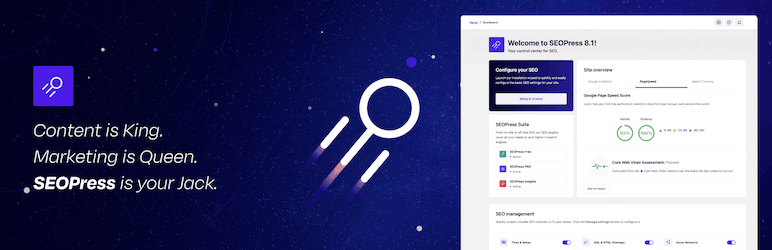
SEOPress is an amazing WordPress plugin. It helps you make your website more visible on search engines. With features like meta title and description generation, it saves you lots of time.
The plugin supports all page builders and themes. This means you can edit your SEO settings without jumping between different editors. It’s very user-friendly and helpful for anyone, even if you’re not tech-savvy.
SEOPress also keeps your site clean. It has no ads or external branding. With over 300,000 users, it’s trusted by many. The plugin is also available in 25 languages, making it accessible for users around the world.
| Version: | 8.1.1 |
| Active Install: | 300,000+ |
| PHP Version: | 7.4 or higher |
| Total Ratings: | 1050 |
| Avg Ratings: | 4.84 |
What We Like About SEOPress – On-site SEO
– AI to automate meta titles and descriptions.
– Easy integration with all page builders.
– No ads or branding on your site.
– Supports 25 languages.
What Could Be Improved
– More advanced SEO features in the free version.
– Better tutorials for beginners.
– Faster customer support response times.
Why We Picked It
We picked SEOPress because it offers a comprehensive SEO solution. It’s very user-friendly and fits well with all themes and page builders. Its AI feature is a huge time-saver too.
Spectra – WordPress Gutenberg Blocks
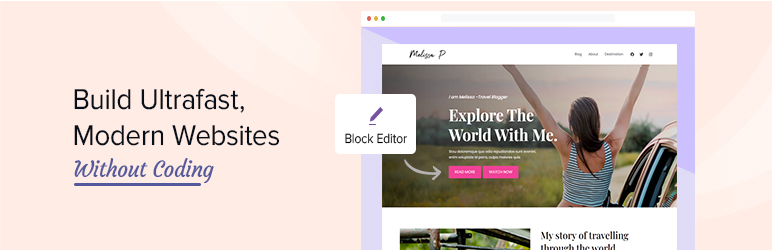
Spectra is a WordPress plugin that enhances the Gutenberg editor. It helps users build websites more effortlessly. It offers over 30 customizable blocks.
With Spectra, you don’t need coding skills to make your site look professional. The plugin is designed for beginners and experts alike. It simplifies the website creation process significantly.
Spectra also focuses on site performance. It ensures that the websites are fast and functional. This makes it an excellent choice for web designers and businesses alike.
| Version: | 2.15.2 |
| Active Install: | 900,000+ |
| PHP Version: | 7.4 or higher |
| Total Ratings: | 1526 |
| Avg Ratings: | 4.68 |
What We Like About Spectra – WordPress Gutenberg Blocks
- Easy to use with no coding required.
- Wide range of pre-designed templates.
- Optimized for performance and speed.
What Could Be Improved
- More advanced customization options.
- Improved integration with third-party plugins.
Why We Picked It
Spectra was chosen for its ease of use and wide range of features. It helps users build professional websites quickly without needing coding skills.
Schema App Structured Data

Schema App Structured Data is a WordPress plugin that helps to create schema.org markup for your website. This means it helps search engines understand your content better. With this plugin, you just need to activate it, add your logo, and your business name, and it does the rest.
The plugin can automatically create different types of markup. These include page, post, author, category, and video content. This helps improve your website’s search engine visibility because your content is more structured and clear to search engines.
Businesses that need improved search engine performance will benefit from this plugin. It helps enhance your website’s traffic and click-through rates. Moreover, advanced features are available for those who seek more customized solutions.
| Version: | 2.2.3 |
| Active Install: | 9,000+ |
| PHP Version: | 5.4 or higher |
| Total Ratings: | 34 |
| Avg Ratings: | 4.03 |
What We Like About Schema App Structured Data
- Automatically creates schema markup.
- Improves search engine visibility.
- Supports various content types.
- Easy to set up and use.
What Could Be Improved
- Limited features in the free version.
- Customization options could be more user-friendly.
- More frequent updates.
Why We Picked It
Schema App Structured Data is selected for its ability to enhance website visibility for search engines. It provides automatic schema markup, making it easier for search engines to understand the content.
Ultimate FAQ Accordion Plugin

The Ultimate FAQ Accordion Plugin helps you create a FAQ section on your WordPress site. This is useful for answering common questions your visitors might have. Its accordion layout makes your FAQs easy to navigate.
It supports the built-in WordPress editor and third-party editors like Elementor. The plugin is also translation-ready. You can add unlimited FAQs and arrange them in categories or tags.
The plugin includes features like FAQPage structured data and easy customization. You don’t need any coding skills to use it. There’s also an AI integration to generate FAQs automatically, which saves you time.
| Version: | 2.3.0 |
| Active Install: | 30,000+ |
| PHP Version: | 7.4 or higher |
| Total Ratings: | 413 |
| Avg Ratings: | 4.59 |
What We Like About Ultimate FAQ Accordion Plugin
- Easy to use with no coding required
- Responsive accordion layout
- Integration with third-party editors like Elementor
- Translation-ready with many languages available
What Could Be Improved
- More customization options in the free version
- Improved documentation for advanced settings
- AI-generated FAQ feature could be more precise
Why We Picked It
We picked the Ultimate FAQ Accordion Plugin because it’s a comprehensive solution for managing FAQs. Its ease of use, combined with advanced features, makes it perfect for businesses wanting to support their customers efficiently.
Frequently Asked Questions
Discover the best WordPress plugins for implementing Google FAQ Schema on your website. These solutions can help you improve SEO and provide a better user experience.
What is Google FAQ Schema?
Google FAQ Schema is structured data that you can add to your web pages to help search engines understand the content better and display it in a more informative and attractive way on Search Engine Results Pages (SERPs).
Why should I use WordPress plugins for Google FAQ Schema?
Using WordPress plugins for Google FAQ Schema simplifies the process of adding structured data to your site. These plugins make it easy to comply with Google’s requirements without needing deep technical knowledge, thereby improving your site’s SEO and user engagement.
Which WordPress plugins are best for Google FAQ Schema?
The best WordPress plugins for Google FAQ Schema include Rank Math, Yoast SEO, Schema Pro, WP FAQ Schema Markup, Structured Content (JSON-LD), and others. These plugins offer various tools and features to enhance your FAQ sections.
Is it possible to add Google FAQ Schema manually?
Yes, it is possible to add Google FAQ Schema manually by inserting the appropriate JSON-LD code into your site’s HTML. However, using a plugin automates this process and reduces the risk of errors, making it more efficient for most users.
Do I need coding skills to use these plugins?
No, most of the WordPress plugins for Google FAQ Schema are designed with user-friendly interfaces that do not require coding skills. They provide simple setups and straightforward options to help you implement FAQ Schema easily.
Conclusion
Finding the right WordPress plugin for Google FAQ Schema can make your website stand out. With options like Rank Math and Yoast SEO, you can enhance your site’s visibility easily. These plugins are user-friendly and help drive more traffic to your site.
Need a customized solution or web development services? Check out WPQode. Whether it’s custom theme development or plugin enhancement, WPQode has you covered.
This post is also available in:
Français
Deutsch
Italiano
Polski
Español
