Dive into our selection of the 9 Best WordPress Plugins for Post Block. Enhancing your blog’s layout has never been easier or more fun. With these plugins, you can add stunning visual elements and improve your site’s functionality.
Our curated list ensures you get the most out of your WordPress site. From sleek designs to robust features, these plugins cater to all your needs. Ready to give your site a facelift? Let’s get started!
Summary: Best WordPress block Plugins🛠️
If you’re in a rush, here’s a summary of the best 9 WordPress Plugins on our list — keep reading for more details on each Plugin:
9 Best WordPress Plugins for Post Block
Enhance your WordPress site’s functionality with these top plugins for creating and managing post blocks. These tools are designed to improve the design, organization, and performance of your website’s content.
Spectra – WordPress Gutenberg Blocks
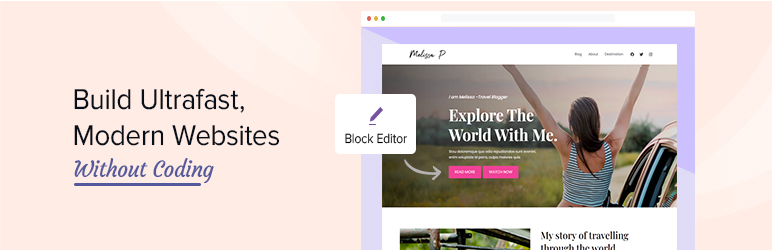
Spectra is a plugin for WordPress that boosts the Gutenberg Editor. It has over 30 customizable blocks and features like a popup builder and “coming soon” mode. Spectra aims to help both beginners and experienced designers create stunning websites with minimal effort.
This plugin offers a variety of pre-designed templates to jump-start your web projects. With its efficient code, the websites you build will load quickly and look professional. Spectra eliminates the need for multiple plugins, offering a comprehensive toolkit in a single package.
Spectra allows you to design without any coding knowledge. It is packed with features that save time and make the design process smooth. Whether creating a blog, an online store, or a business site, Spectra makes your work easier and more efficient.
| Version: | 2.15.2 |
| Active Install: | 900,000+ |
| PHP Version: | 7.4 or higher |
| Total Ratings: | 1525 |
| Avg Ratings: | 4.68 |
Post SMTP – WordPress SMTP Plugin with Email Logs and Mobile App for Failure Notifications – Gmail SMTP, Office 365, Brevo, Mailgun, Amazon SES and more

Post SMTP is a WordPress plugin that helps you send emails from your website. It solves the problem of WordPress not sending emails by allowing you to use different SMTP mailers like Gmail, Office 365, Mailgun, and Amazon SES. With over 400,000 active installs, this plugin is trusted by many to ensure email deliverability.
The plugin includes email logs so you can track if your emails are being sent. It also has a mobile app that notifies you if an email fails to send. This feature is especially useful for site administrators who need to stay on top of email communications at all times.
One of the standout features is its quick setup wizard. This wizard helps you configure your SMTP mailer in just a few steps. Whether you’re using Google, Microsoft 365, or another service, the plugin ensures your emails won’t end up in spam folders.
| Version: | 2.9.8 |
| Active Install: | 400,000+ |
| PHP Version: | |
| Total Ratings: | 448 |
| Avg Ratings: | 4.71 |
Post Grid Gutenberg Blocks and WordPress Blog Plugin – PostX

PostX is a WordPress plugin that helps you to display your posts in various layouts. You can show your posts in grids, lists, and sliders. With PostX, building news and magazine sites becomes easy and fast.
The plugin offers a lot of features such as starter sites, global styles, and a dynamic site builder. You can start your site with ready-made templates and customize them. PostX also includes over 40 customizable blocks and 250 premade patterns.
PostX is perfect for creating news, magazine, and blog websites. It supports different types of posts like sports, tech, and food news. The plugin also integrates well with popular page builders and SEO plugins.
| Version: | 4.1.11 |
| Active Install: | 40,000+ |
| PHP Version: | 5.6 or higher |
| Total Ratings: | 206 |
| Avg Ratings: | 4.73 |
Otter Blocks – Gutenberg Blocks, Page Builder for Gutenberg Editor & FSE
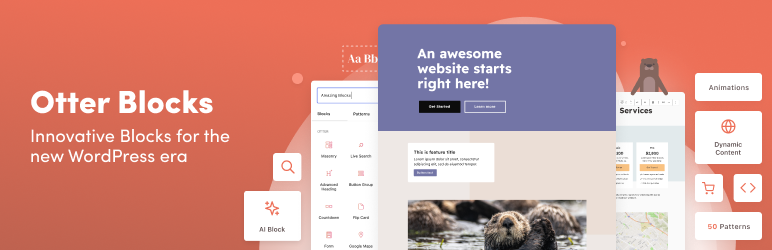
Otter Blocks is a versatile plugin that expands the capabilities of the Gutenberg editor in WordPress. It provides over 20 additional blocks to enhance page design without needing traditional builders like Elementor. This plugin is perfect for those who want more control and customization in their website layouts with Gutenberg.
With Otter Blocks, users get access to advanced features such as Visibility Conditions, Custom CSS, and Animations. These tools allow for a more dynamic and interactive user experience. You can even create full-page templates and use a variety of patterns for headers, testimonials, and pricing tables, among others.
The plugin supports mobile responsiveness, ensuring that your designs look great on all devices. Plus, it offers comprehensive customization options, including color controls, typography settings, and animation effects. Otter Blocks is ideal for anyone looking to boost their website’s functionality and appearance using Gutenberg.
| Version: | 3.0.3 |
| Active Install: | 300,000+ |
| PHP Version: | 5.6 or higher |
| Total Ratings: | 210 |
| Avg Ratings: | 4.75 |
Wordfence Security – Firewall, Malware Scan, and Login Security

When it comes to WordPress security, Wordfence is top-notch. It offers a firewall that blocks harmful traffic, a malware scanner that checks files for bad content, and login security features like two-factor authentication. This plugin helps you keep your website safe from hackers and bad software.
Wordfence’s firewall rules and malware signatures are updated regularly. This ensures your protection is always current. The plugin also prevents brute force attacks, which can overwhelm your site by blocking too many login attempts. This keeps your website running smoothly.
Businesses that use WordPress for their websites need Wordfence. It’s especially helpful for online stores, blogs, and any site with sensitive data. By protecting user information and website content, Wordfence gives peace of mind to site owners and visitors alike.
| Version: | 7.11.7 |
| Active Install: | 5+ million |
| PHP Version: | 5.5 or higher |
| Total Ratings: | 4308 |
| Avg Ratings: | 4.69 |
WordPress Popular Posts

The “WordPress Popular Posts” plugin helps you spotlight the most popular content on your site. It’s highly customizable, allowing you to create multiple lists with different settings. You can showcase what’s trending in the last 24 hours, seven days, or even the last 30 days.
This plugin isn’t just for blog posts; it supports custom post types like products. You can add thumbnails to make your lists more attractive and see performance stats right from your admin area. Plus, you can sort posts by comments, views, or average views per day.
Customize your popular posts with various themes or even your own HTML and CSS. The plugin also supports advanced caching and REST API, making it flexible for developers. Additionally, it’s compatible with Disqus and multilingual plugins, helping you engage a broader audience.
| Version: | 7.0.1 |
| Active Install: | 200,000+ |
| PHP Version: | 7.2 or higher |
| Total Ratings: | 245 |
| Avg Ratings: | 4.5 |
Advanced Post Block- Great solution for displaying Posts

Advanced Post Block is a flexible WordPress plugin for showing posts in engaging layouts. It allows users to create custom post listings, highlight posts, and showcase content interactively. From recent to popular posts, you can tailor the layout to fit your needs.
The plugin includes powerful post filters by category, tag, or author, making it easy to create specific listings for your content. The intuitive block interface in the Gutenberg editor ensures the easy addition and customization of post listings. Optimized for performance and security, it ensures minimal impact on your site’s speed and safeguards against vulnerabilities.
With customizable layouts like Grid, Masonry, Slider, and Ticker, the plugin ensures compatibility with all devices. Elements like image, title, meta, and excerpts can be adjusted, enhancing readability and user engagement. The Pro version offers additional features such as tag filters, pagination, and custom icons.
| Version: | 1.14.6 |
| Active Install: | 10,000+ |
| PHP Version: | 7.1 or higher |
| Total Ratings: | 15 |
| Avg Ratings: | 4.2 |
Yoast Duplicate Post

The Yoast Duplicate Post plugin is really helpful for WordPress users. It allows them to clone posts or copy them to new drafts. This can save a lot of time, especially if you have many similar posts.
Many users find it easy to use. You can clone a post by clicking a link under the post title. You can also clone multiple posts at once. It even works if you are viewing a post while logged in.
This plugin offers many customization settings. It lets you restrict its use to certain roles or post types. You can check the detailed documentation on the Yoast website.
| Version: | 4.5 |
| Active Install: | 4+ million |
| PHP Version: | 5.6.20 or higher |
| Total Ratings: | 510 |
| Avg Ratings: | 4.71 |
Block Visibility — Conditional Visibility Control for the Block Editor

Block Visibility is a plugin that helps you control which blocks appear on your WordPress site. It lets you make blocks visible to specific users or groups. You can schedule when blocks should show or hide, making your site more dynamic.
This plugin is user-friendly and doesn’t require any coding skills. You work directly in the WordPress Editor, choosing visibility conditions for your content. The plugin is versatile, supporting all WordPress blocks, including those from third-party plugins.
Businesses can use Block Visibility to personalize content. Show different messages to logged-in users or offer time-based promotions. The plugin also has special features for WooCommerce and Easy Digital Downloads, making it perfect for e-commerce sites.
| Version: | 3.6.1 |
| Active Install: | 20,000+ |
| PHP Version: | 7.4 or higher |
| Total Ratings: | 82 |
| Avg Ratings: | 4.9 |
Frequently Asked Questions
Here are some common questions and answers about the best WordPress plugins for post blocks.
What are post block plugins in WordPress?
Post block plugins in WordPress are tools that help you display your posts in various customizable layouts and formats. They offer different design options and functionalities to make your content more engaging and visually appealing.
Are these post block plugins free or paid?
Most WordPress post block plugins come in both free and paid versions. The free versions usually offer essential features, while the paid versions provide advanced functionalities and additional customization options.
Can I use these post block plugins with any WordPress theme?
Yes, most post block plugins are designed to work seamlessly with any WordPress theme. However, it’s always a good idea to check the compatibility with your specific theme to ensure the best performance and integration.
Do post block plugins affect the loading speed of my website?
While post block plugins add extra features and functionalities to your website, well-coded plugins should not significantly impact your loading speed. It’s crucial to choose optimized plugins and regularly monitor your site’s performance.
How do I choose the right post block plugin for my website?
To choose the right post block plugin, consider your specific needs, the features offered by the plugin, user reviews, and compatibility with your theme and other plugins. It’s often helpful to try a few different plugins to see which one best meets your requirements.
Conclusion
Great job making it through our top picks for WordPress post block plugins! With the right tools, you can transform your site to be stunning and user-friendly.
Ready for more customization or need web development services? Our team at WPQode is here to help! Whether it’s theme development or custom solutions, we’ve got you covered.
This post is also available in:
Français
Deutsch
Italiano
Polski
Español
