The “9 Best WordPress Plugins for Gutenberg Page Builder” can turn your website creation into a breeze. Gutenberg has revolutionized the way we build websites, offering block-based design for flexibility and ease of use.
In this guide, we’ll explore the top plugins to enhance your Gutenberg experience. These tools will help you create stunning, functional websites without breaking a sweat. Ready to supercharge your site? Let’s dive in!
Summary: 9 Best WordPress Plugins for Gutenberg Page Builder 🛠️
If you’re short on time, here’s a quick overview of the nine essential plugins for enhancing your Gutenberg experience — read on for more details on each plugin:
9 Best WordPress Plugins for Gutenberg Page Builder
Enhance your Gutenberg Page Builder experience with these must-have plugins. Discover how these tools can elevate your website’s functionality and design, making content creation smoother and more dynamic.
Elementor Website Builder – More than Just a Page Builder

Elementor Website Builder is a leading tool used to build impressive websites without coding. With its drag and drop builder, you can create pixel-perfect designs easily. This plugin integrates native AI to help you make sections, text, code, and images quickly.
With over 10 million active installs, Elementor is highly trusted. It comes with advanced widgets, a huge template library, and responsive design options. Professionals and beginners alike can benefit from its user-friendly interface and powerful features.
For businesses, Elementor offers specialized tools like WooCommerce integration for online stores. It’s also developer-friendly, with custom code capabilities and API access. From simple blogs to complex websites, Elementor can do it all.
| Version: | 3.24.0 |
| Active Install: | 10+ million |
| PHP Version: | 7.4 or higher |
| Total Ratings: | 6895 |
| Avg Ratings: | 4.57 |
What We Like About Elementor Website Builder – More than Just a Page Builder
- Intuitive drag and drop builder.
- Native AI integration for fast section and content creation.
- Huge template library offers many design options.
- Advanced widgets cater to diverse needs.
What Could Be Improved
- Some features are only available in the Pro version.
- Might be overwhelming for beginners at first.
- Can slow down the site if not optimized properly.
Why We Picked It
Elementor offers a versatile and comprehensive website building experience. Its user-friendly design and robust features make it suitable for anyone, from beginners to experts.
Otter Blocks – Gutenberg Blocks, Page Builder for Gutenberg Editor & FSE
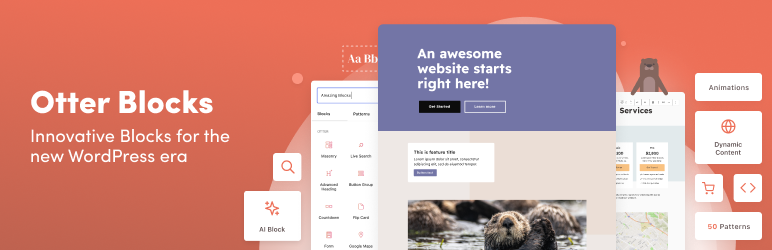
Otter Blocks is a powerful plugin that enhances the Gutenberg editor in WordPress. It offers more than 20 flexible blocks to help you design your pages without needing additional builders like Elementor. The plugin includes blocks for creating forms, sliders, and many other elements, making your site more interactive and visually appealing.
One standout feature is its mobile responsiveness, which ensures your site looks great on any device. Otter Blocks also comes with a variety of animations and custom CSS options, allowing you to add a personal touch to different sections of your website. For those looking to add dynamic content, it has advanced settings that let you display blocks only under certain conditions, like specific user roles or WooCommerce cart details.
Otter Blocks even makes it easy to create popups for capturing leads or sharing important announcements. The plugin is designed to be user-friendly while providing robust functionality. It aims to simplify page building so you can focus on creating captivating content for your audience.
| Version: | 3.0.3 |
| Active Install: | 300,000+ |
| PHP Version: | 5.6 or higher |
| Total Ratings: | 210 |
| Avg Ratings: | 4.75 |
What We Like About Otter Blocks – Gutenberg Blocks, Page Builder for Gutenberg Editor & FSE
– Wide variety of blocks for different needs.
– Great mobile responsiveness.
– Custom CSS and animation options.
– Easy to create dynamic content and popups.
What Could Be Improved
– More block options in the free version.
– Some users may find advanced features complex.
– Improved real-time preview for animations.
Why We Picked It
We picked Otter Blocks because it significantly enhances the capabilities of the Gutenberg editor, offering diverse and powerful tools to create beautiful, responsive pages without the need for extra builders.
Spectra – WordPress Gutenberg Blocks
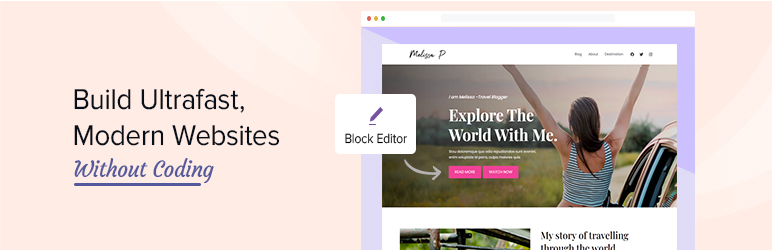
Spectra – WordPress Gutenberg Blocks is a powerful plugin that enhances the default block editor in WordPress. The plugin is designed to simplify website creation with user-friendly features, various customizable blocks, and starter templates. Its layout navigation system makes it easy to move, resize, and hide sections, saving time and effort.
The plugin is perfect for web designers, small business owners, and even beginners, thanks to its intuitive interface and comprehensive tutorials. Spectra allows the creation of professional websites without writing any code. It also offers advanced features like popup builders, coming soon modes, and performance optimization, ensuring websites not only look great but load fast.
What sets Spectra apart is its focus on providing a one-stop solution for all web design needs. The plugin includes diverse blocks such as image galleries, sliders, contact forms, content timelines, and more. This helps users build distinctive, highly-functional websites suited to their specific requirements.
| Version: | 2.15.2 |
| Active Install: | 900,000+ |
| PHP Version: | 7.4 or higher |
| Total Ratings: | 1526 |
| Avg Ratings: | 4.68 |
What We Like About Spectra – WordPress Gutenberg Blocks
- Easy to use with no coding required.
- Wide range of customizable blocks and templates.
- Optimized for performance and speed.
- Great support and regular updates.
What Could Be Improved
- More advanced options for experienced developers.
- Better integration with some third-party plugins.
- More detailed customization settings.
Why We Picked It
Spectra – WordPress Gutenberg Blocks offers a comprehensive, all-in-one solution for website building. Its intuitive design and extensive features make it suitable for both beginners and professionals, allowing for quick and efficient creation of stunning websites.
Gutenberg Blocks with AI by Kadence WP – Page Builder Features

Kadence Blocks with AI by Kadence WP is a powerful WordPress plugin designed to enhance the Gutenberg editor. With this plugin, you can easily create stunning websites without needing to code. It offers various blocks, like advanced buttons, galleries, and forms, making web design simple and fun.
One of the standout features is the integration of AI. This includes AI-powered text generation and smart keyword optimization, helping you write better and more relevant content. The plugin also includes an inline AI editor, allowing easy edits to grammar, tone, and length of text anytime.
Businesses of all types can benefit from this plugin. Whether you’re a blogger, a small business, or a large enterprise, Kadence Blocks helps create visually engaging content. It’s designed for those who want to build high-performance websites effortlessly.
| Version: | 3.2.53 |
| Active Install: | 400,000+ |
| PHP Version: | 7.4 or higher |
| Total Ratings: | 221 |
| Avg Ratings: | 4.8 |
What We Like About Gutenberg Blocks with AI by Kadence WP – Page Builder Features
- Easy-to-use blocks for creating complex layouts.
- AI-powered tools for content generation and optimization.
- Responsive design controls for different screen sizes.
- Large variety of customization options for each block.
What Could Be Improved
- More detailed documentation for new users.
- Faster loading times for some blocks.
- Additional AI tools to enhance creativity further.
Why We Picked It
We picked this plugin because it combines powerful design tools with AI features, making web design easy and efficient. This versatility makes it ideal for a wide range of users and needs.
Forminator Forms – Contact Form, Payment Form & Custom Form Builder

Forminator Forms is a WordPress plugin that helps you create different types of forms easily. Whether you need contact forms, payment forms, or custom forms, this plugin has you covered. Its drag-and-drop feature makes form building simple and quick.
The plugin supports payments through PayPal and Stripe, making it great for online businesses. You can create fun quizzes, polls, and even service calculators to engage your site visitors. Plus, it includes GDPR compliance features to keep your form data safe.
With Forminator, you don’t have to worry about coding. It’s all visual editing. This means anyone can create professional forms without needing to be a tech expert. Its capabilities are extensive and well-suited for various uses.
| Version: | 1.35.0 |
| Active Install: | 500,000+ |
| PHP Version: | 7.4 or higher |
| Total Ratings: | 1751 |
| Avg Ratings: | 4.84 |
What We Like About Forminator Forms – Contact Form, Payment Form & Custom Form Builder
- Easy drag-and-drop form building
- Supports Stripe and PayPal payments
- Includes fun quizzes and interactive polls
- Integrates with Google Sheets and other apps
What Could Be Improved
- Advanced features are in the Pro version
- Initial setup can be a bit overwhelming
- Some design customization could be better
Why We Picked It
Forminator Forms offers a complete package for creating various types of forms without needing coding skills. Its versatility and ease of use make it ideal for both beginners and experts.
WPForms – Easy Form Builder for WordPress – Contact Forms, Payment Forms, Surveys, & More

WPForms is a WordPress plugin that simplifies the process of building forms for your site. It uses a drag-and-drop feature, making it easy for anyone to create forms without technical skills. This makes it an excellent tool for creating contact forms, payment forms, and surveys quickly.
With over 1,800 pre-built form templates, WPForms provides a head start for users. Whether you need a simple contact form or a complex payment form, there’s likely a template that meets your needs. Additionally, the forms are mobile-friendly and SEO-optimized, ensuring they work perfectly on any device and help your website rank better.
WPForms also integrates with payment providers like Stripe, PayPal, and Square. This is handy for businesses needing to collect payments or donations online. Plus, you can combine forms with email marketing services, which is perfect for growing your mailing list easily.
| Version: | 1.9.0.4 |
| Active Install: | 6+ million |
| PHP Version: | 7.0 or higher |
| Total Ratings: | 13919 |
| Avg Ratings: | 4.85 |
What We Like About WPForms – Easy Form Builder for WordPress – Contact Forms, Payment Forms, Surveys, & More
- Intuitive drag-and-drop form builder
- Large variety of pre-built templates
- Seamless integration with payment providers
- Mobile-friendly and SEO-optimized forms
What Could Be Improved
- Limited features in the free version
- Learning curve for advanced functionalities
- Occasional compatibility issues with other plugins
Why We Picked It
WPForms stands out because it’s incredibly user-friendly and versatile. Its drag-and-drop feature and vast template library make form creation accessible to everyone, even those with no coding knowledge.
Stackable – Page Builder Gutenberg Blocks
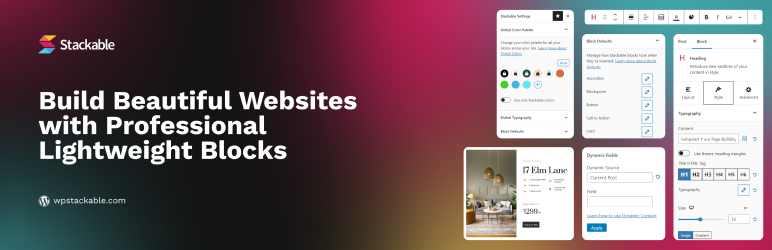
Stackable is a WordPress plugin that turns the Block Editor into a page builder. It offers many blocks, customizations, and designs. You can make professional websites without coding. This makes it great for web developers and designers.
Stackable has 42 custom blocks that you can use to make your website unique. You can enjoy ready-made templates, block designs, and wireframes. This plugin is also lightweight, so it won’t slow down your site. Plus, it has advanced features like global settings and UI Kits.
Using Stackable is easy even for those with little coding experience. It’s great for bloggers, marketers, and web developers. The plugin is also packed with features, from dynamic content to responsive designs. This makes it perfect for any type of business looking to enhance their online presence.
| Version: | 3.13.5 |
| Active Install: | 100,000+ |
| PHP Version: | 7.3 or higher |
| Total Ratings: | 458 |
| Avg Ratings: | 4.9 |
What We Like About Stackable – Page Builder Gutenberg Blocks
- Loads fast without slowing down your site.
- 42 flexible and feature-rich blocks.
- Ready-made designs and templates.
- Compatibility with other popular tools.
What Could Be Improved
- More premium integrations could be useful.
- Add more block types for advanced users.
- Enhance user instructions for beginners.
Why We Picked It
Stackable is a top choice because it combines ease of use, flexibility, and professional design capabilities. It turns WordPress into a powerful page builder without compromising speed or performance.
Formidable Forms – Contact Form Plugin, Survey, Quiz, Payment, Calculator Form & Custom Form Builder
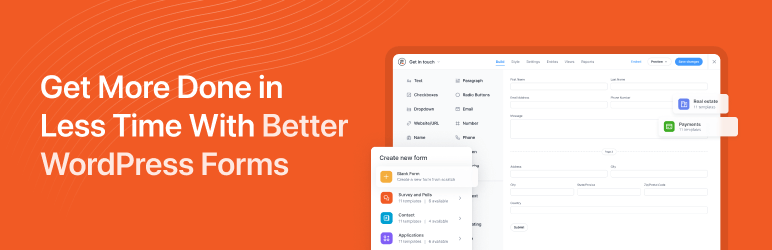
Formidable Forms is a powerful WordPress plugin that lets you create all kinds of forms. You can make contact forms, surveys, quizzes, and even payment forms with its drag-and-drop builder. The interface is user-friendly, making it easy to design any form you need.
This plugin is great for those who need custom forms that go beyond basic contact forms. You can start with pre-built templates or make your own from scratch. It’s also optimized for speed, which means it won’t slow down your website.
With Formidable Forms, you can manage form entries directly from your WordPress dashboard. It supports advanced features like email notifications, file uploads, and even payment processing. This makes it a versatile tool for businesses of all sizes.
| Version: | 6.14 |
| Active Install: | 400,000+ |
| PHP Version: | 7.0 or higher |
| Total Ratings: | 1231 |
| Avg Ratings: | 4.76 |
What We Like About Formidable Forms – Contact Form Plugin, Survey, Quiz, Payment, Calculator Form & Custom Form Builder
- User-friendly drag-and-drop interface
- Supports multiple types of forms
- Advanced entry management
- Optimized for speed
What Could Be Improved
- Learning curve for new users
- Some features require a Pro version
- Limited styling options in the free version
Why We Picked It
We picked Formidable Forms for its versatility and ease of use. This plugin can handle a wide range of needs from simple contact forms to complex payment and survey forms. Its advanced features and speed optimization make it stand out.
Popup Builder by OptinMonster – WordPress Popups for Optins, Email Newsletters and Lead Generation
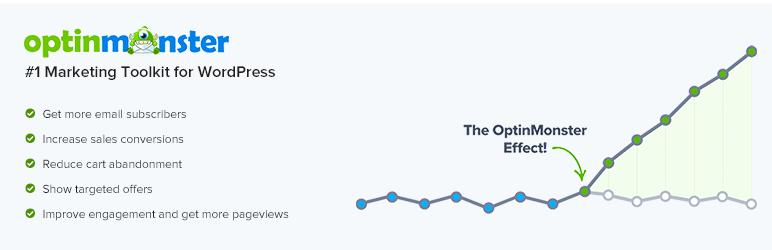
The Popup Builder by OptinMonster is the best WordPress popup plugin. It helps you create popups and opt-in forms without needing a coder. You can make popups, email subscription forms, spin-a-wheel campaigns, and more.
This plugin is trusted by over 1.2 million marketers. OptinMonster converts your website visitors into leads, subscribers, and sales. It includes features like lightbox popups, floating bars, and mobile popups to ensure your marketing message looks great on all devices.
OptinMonster integrates with popular email marketing services, CRMs, and eCommerce platforms like MailChimp, HubSpot, and WooCommerce. It’s optimized for both web and server performance. With great customer support, this plugin helps you increase conversions, reduce cart abandonment, and grow your email list.
| Version: | 2.16.4 |
| Active Install: | 1+ million |
| PHP Version: | 5.3 or higher |
| Total Ratings: | 766 |
| Avg Ratings: | 4.34 |
What We Like About Popup Builder by OptinMonster – WordPress Popups for Optins, Email Newsletters and Lead Generation
– Easy to use without needing a developer.
– Integrates with many popular services.
– Offers mobile-specific popups.
– Great customer support.
What Could Be Improved
– Requires an OptinMonster account.
– Limited free version features.
– May have a learning curve for beginners.
Why We Picked It
We picked the Popup Builder by OptinMonster because it converts visitors into leads and customers effectively. With its easy-to-use interface and numerous integrations, it’s ideal for businesses wanting to grow their email list and sales.
Frequently Asked Questions
Here are some common questions and answers related to the best WordPress plugins for the Gutenberg page builder.
What are the benefits of using Gutenberg plugins?
Gutenberg plugins enhance the capabilities of the default Gutenberg editor in WordPress, offering more blocks, templates, and customization options. They help you create visually appealing and functional websites without needing extensive coding knowledge.
Are these plugins compatible with all WordPress themes?
Most Gutenberg plugins are designed to be compatible with a wide range of WordPress themes. However, it is always a good idea to check the plugin’s documentation and user reviews to ensure compatibility with your specific theme.
Can I use multiple Gutenberg plugins on my website?
Yes, you can use multiple Gutenberg plugins on your website. However, be cautious as too many plugins can slow down your site or cause conflicts between plugins. Always test compatibility before going live.
Are these Gutenberg plugins free or paid?
Many Gutenberg plugins offer both free and premium versions. The free versions provide basic features, while the premium versions offer advanced functionalities and additional support. Choose based on your needs and budget.
How do I install a Gutenberg plugin in WordPress?
To install a Gutenberg plugin, go to your WordPress dashboard, navigate to Plugins > Add New, then search for the plugin name. Click ‘Install’ and then ‘Activate’ to start using the plugin on your site.
Conclusion
Exploring the right plugins can transform your Gutenberg experience, enhancing functionality and design with ease. The ones we’ve discussed offer a range of features catering to various needs, ensuring that your site stands out.
If you need any web development services or custom theme development, reach out to WPQode. Our team is ready to help you bring your vision to life. Happy building!
This post is also available in:
Français
Deutsch
Italiano
Polski
Español
