Discover the “9 Best WordPress Carousel Plugins to Enhance Your Website” and give your site a dynamic boost. Carousels are a fantastic way to display visual content, capturing the attention of your visitors quickly and effectively.
In this article, we break down the top carousel plugins available. These tools can help you showcase images, testimonials, and more in an engaging and interactive way. Ready to transform your site’s look and feel? Let’s dive in!
Summary: Best WordPress Carousel Plugins🎠
If you’re in a rush, here’s a summary of the nine Carousel Plugins on our list — keep reading for more details on each Plugin:
9 Best WordPress Carousel Plugins to Enhance Your Website
Looking to add dynamic, eye-catching carousels to your WordPress site? Discover the top nine carousel plugins that can help you improve your site’s visual appeal and user experience.
Slider, Gallery, and Carousel by MetaSlider – Responsive WordPress Image Sliders
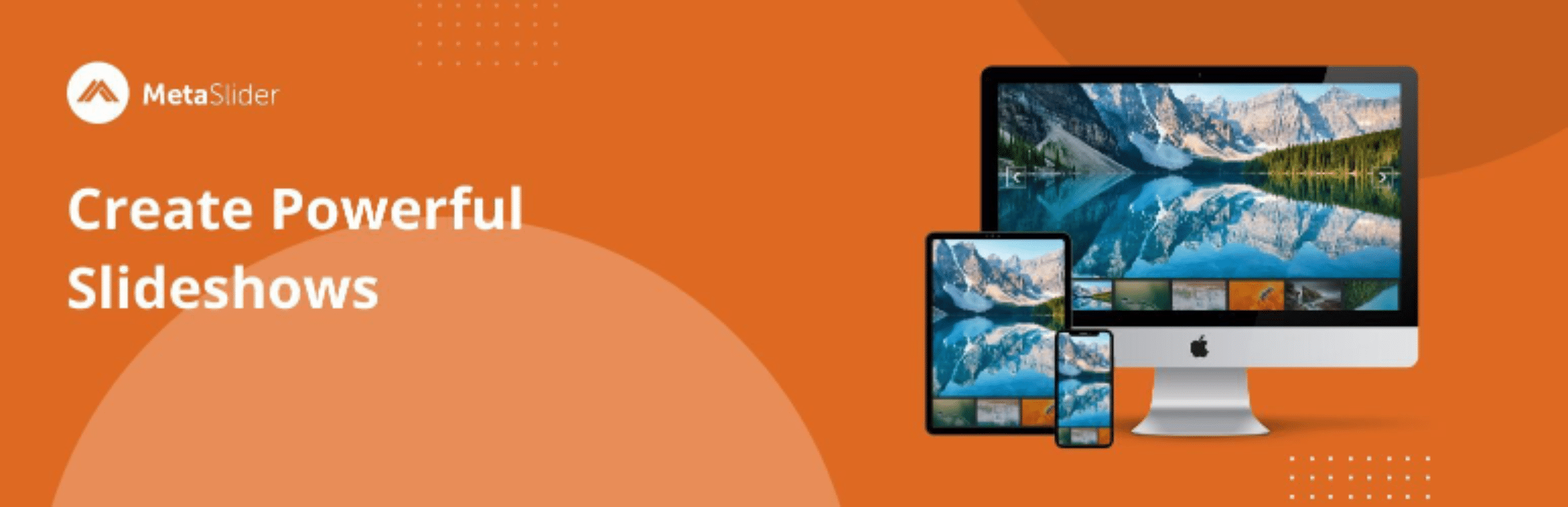
MetaSlider is a top plugin for creating image sliders, galleries, and carousels on WordPress. It’s easy to use and helps in making interactive and eye-catching content. Compatible with all types of content, it supports images, videos, and even WooCommerce products.
This plugin is popular because of its SEO-friendly features. It helps your website perform better on search engines by using good image titles and alt texts. MetaSlider works well with many WordPress page builders like Elementor and Divi, making it highly versatile.
The plugin allows both beginners and experts to create beautiful slideshows. With just a few clicks, you can upload images, set captions, and drag and drop elements to design the perfect slider. MetaSlider also offers a Pro version for advanced features.
| Version: | 3.91.0 |
| Active Install: | 600,000+ |
| PHP Version: | 7.0 or higher |
| Total Ratings: | 708 |
| Avg Ratings: | 4.64 |
What We Like About Slider, Gallery, and Carousel by MetaSlider – Responsive WordPress Image Sliders
- Supports various content types like images, videos, and products.
- Integrates smoothly with popular page builders.
- SEO optimization features enhance search engine performance.
- User-friendly interface for easy slider creation.
What Could Be Improved
- Additional free themes could be provided.
- More customization options for free users.
- Enhanced documentation for beginners.
Why We Picked It
MetaSlider offers a robust set of features that cater to both beginners and experts. Its easy-to-use interface, SEO optimization, and versatile content support make it a must-have for any WordPress site.
Elementor Website Builder – More than Just a Page Builder

Elementor is a top-notch WordPress plugin that changes the way users build websites. It allows users to create stunning websites without any coding. Its drag-and-drop feature lets you customize everything with ease.
One of the standout features is Elementor AI. It helps in creating text, code, and images instantly. This feature makes your work a lot quicker and more efficient. Everyone, from beginners to experts, can find this useful.
This plugin also offers over 40 free widgets and many more with its Pro version. You can create anything from headers to stunning pop-ups. The responsive design ensures your website looks great on any device.
| Version: | 3.24.0 |
| Active Install: | 10+ million |
| PHP Version: | 7.4 or higher |
| Total Ratings: | 6895 |
| Avg Ratings: | 4.57 |
What We Like About Elementor Website Builder – More than Just a Page Builder
- Easy drag-and-drop interface
- Elementor AI for quick content creation
- Over 40 free widgets
- Responsive design for all devices
What Could Be Improved
- Steep learning curve for beginners
- Pro version can be expensive
- Sometimes slows down websites
Why We Picked It
Elementor is chosen for its versatility and powerful features. It provides all the tools you need to create a professional website with ease.
Slider & Popup Builder by Depicter – Add Image Slider, Carousel Slider, Exit Intent Popup, Popup Modal, Coupon Popup, Post Slider Carousel

Depicter’s plugin for WordPress combines sliders, popups, and carousels in one neat package. You can create image sliders, video sliders, and full-screen sliders with ease. It’s also perfect for making engaging exit intent popups and coupon popups to boost user engagement.
What sets this plugin apart is its AI-powered features. Users can build sliders and popups quickly, even using custom fonts. The visual builder is intuitive, helping create stunning designs without complex coding.
The plugin is lightweight and optimized for SEO. It supports responsive layouts, ensuring your sliders and popups look great on any device. This makes it a versatile tool for web designers, marketers, and businesses looking to improve their website’s user experience.
| Version: | 3.2.2 |
| Active Install: | 100,000+ |
| PHP Version: | 7.4.0 or higher |
| Total Ratings: | 185 |
| Avg Ratings: | 4.69 |
What We Like About Slider & Popup Builder by Depicter – Add Image Slider, Carousel Slider, Exit Intent Popup, Popup Modal, Coupon Popup, Post Slider Carousel
– Intuitive visual builder
– AI-powered slider and popup creation
– Lightweight and SEO-friendly
– Responsive layouts for all devices
What Could Be Improved
– More popup templates needed
– Additional advanced customization options
– Support for more video platforms
Why We Picked It
Depicter’s plugin offers a comprehensive solution for sliders and popups, merging multiple functionalities into one efficient tool. Its ease of use and AI features make it a standout choice for enhancing website engagement.
Carousel, Slider, Gallery by WP Carousel – Image Carousel & Photo Gallery, Post Carousel & Post Grid, Product Carousel & Product Grid for WooCommerce

The “Carousel, Slider, Gallery by WP Carousel” plugin makes it easy to show off images, posts, and even WooCommerce products on your WordPress site. It’s user-friendly and doesn’t require any coding knowledge. Whether you want to display photos or the latest blog posts, this plugin can handle it all.
The plugin is responsive, meaning it works well on any device, whether it’s a phone, tablet, or computer. Plus, the drag-and-drop feature allows you to arrange your items as you like. Users can create an engaging experience with image carousels, post grids, and product displays.
One standout feature is the shortcode generator, making it simple to place carousels anywhere on your site. You can also control autoplay settings, navigation dots, and carousel speed. The plugin supports various browsers, including Chrome, Safari, and Firefox.
| Version: | 2.6.8 |
| Active Install: | 60,000+ |
| PHP Version: | |
| Total Ratings: | 380 |
| Avg Ratings: | 4.69 |
What We Like About Carousel, Slider, Gallery by WP Carousel – Image Carousel & Photo Gallery, Post Carousel & Post Grid, Product Carousel & Product Grid for WooCommerce
- Fully responsive and touch-friendly.
- Compatible with multiple devices and browsers.
- Drag-and-drop functionality for easy customization.
- Supports unlimited carousels and grids on the same page.
What Could Be Improved
- Limited customization options in the free version.
- More styling options for the navigation and pagination could be added.
- Real-time preview feature during setup would be helpful.
Why We Picked It
The “Carousel, Slider, Gallery by WP Carousel” stands out for its ease of use and versatility. It caters to different needs, whether displaying images, posts, or products, making it a valuable plugin for various types of businesses.
Directorist – WordPress Business Directory Plugin with Classified Ads Listings

Directorist is a versatile WordPress plugin for creating business directories. It’s packed with features to make directory management easy. You can add listings without coding.
This plugin supports multiple directory types. It includes everything from a doctor directory to real estate listings. Custom fields and search filters mean more control.
Users enjoy the front-end dashboard. It simplifies managing listings without using the admin panel. Directorist also offers mobile apps for better accessibility.
| Version: | 7.12.1 |
| Active Install: | 10,000+ |
| PHP Version: | 7.0 or higher |
| Total Ratings: | 600 |
| Avg Ratings: | 4.73 |
What We Like About Directorist – WordPress Business Directory Plugin with Classified Ads Listings
- Custom form and layout builder
- Responsive and modern design
- Extensive monetization options
- SEO optimization and multilingual support
What Could Be Improved
- More payment gateway options
- Enhanced real-time support
- Expanded extension library
Why We Picked It
Directorist offers comprehensive features for creating dynamic directories. Its user-friendly design and extensive customization options make it stand out.
Royal Elementor Addons and Templates

Royal Elementor Addons and Templates is a versatile plugin designed for the Elementor page builder on WordPress. It provides a wide range of tools to create amazing websites without needing to code. This plugin includes 90+ addons and more than 100 templates that grow each week, making it very flexible and useful.
One big advantage of this plugin is that all its creative widgets are free. For those who want even more features, the Pro version offers advanced functionality. It simplifies complex tasks, letting users design websites efficiently and stand out from their competitors.
The plugin also supports several builders like Theme Builder, WooCommerce Builder, Mega Menu Builder, and Popup Builder. These features make it perfect for businesses that need various tools to enhance their websites. Its user-friendly widgets are ideal for anyone looking to elevate their WordPress site.
| Version: | 1.3.986 |
| Active Install: | 400,000+ |
| PHP Version: | 5.6 or higher |
| Total Ratings: | 447 |
| Avg Ratings: | 4.84 |
What We Like About Royal Elementor Addons and Templates
- Wide range of free widgets
- Easy to use without coding
- Regular updates with new templates
- Comprehensive support for WooCommerce and other builders
What Could Be Improved
- More detailed documentation for beginners
- Enhanced mobile responsiveness for certain widgets
- Faster customer support response times
Why We Picked It
Royal Elementor Addons and Templates stands out due to its extensive features and ease of use, even for those without coding skills. Its continuous updates and a robust set of tools make it a top choice for enhancing WordPress websites.
FooGallery – Responsive Photo Gallery, Image Viewer, Justified, Masonry & Carousel

FooGallery is a user-friendly WordPress plugin for creating photo galleries. With it, you can make galleries look amazing on any device using features like responsive design, retina support, and lazy loading. You can even see a live preview while building your gallery, making it easier to get the perfect look.
The plugin provides several stunning gallery templates including Justified, Masonry, and Carousel layouts. It’s also highly customizable, allowing adjustments to thumbnail size, spacing, and colors. You have complete control over the appearance, making it suitable for any website design.
For those caring about performance and SEO, FooGallery is optimized with lazy loading and other features. It includes integrations with popular SEO sitemaps, making it easier for your images to be found. The plugin’s focus on speed ensures your site remains fast and responsive.
| Version: | 2.4.16 |
| Active Install: | 100,000+ |
| PHP Version: | |
| Total Ratings: | 909 |
| Avg Ratings: | 4.78 |
What We Like About FooGallery – Responsive Photo Gallery, Image Viewer, Justified, Masonry & Carousel
- Wide range of gallery templates
- Live previews while creating galleries
- SEO and performance optimization
- Highly customizable settings and designs
What Could Be Improved
- May require some learning for beginners
- Additional premium features are available only in PRO versions
- Integration with more third-party tools
Why We Picked It
FooGallery offers a balance of ease-of-use and advanced customization. It provides beautiful templates and a focus on performance. Its SEO friendly features and responsive designs make it an ideal choice for any website.
Essential Addons for Elementor – Best Elementor Addon, Templates, Widgets, Kits & WooCommerce Builders

Essential Addons for Elementor enhances your website-building experience. It offers over 100 creative elements and extensions. This plugin is great for anyone who uses Elementor for WordPress. It’s easy to use and makes your designs look fantastic.
Each widget and extension can be customized to fit your needs. You don’t have to worry about your site slowing down. This plugin is optimized for fast loading and live editing. Deactivating unnecessary widgets can also make your site even lighter.
Essential Addons integrates perfectly with Templately. You get access to over 5,000 ready-made templates and blocks. Save your designs to the cloud and deploy them across multiple websites with a single click. It’s perfect for teams wanting to build websites faster.
| Version: | 6.0.4 |
| Active Install: | 2+ million |
| PHP Version: | 7.0 or higher |
| Total Ratings: | 3578 |
| Avg Ratings: | 4.88 |
What We Like About Essential Addons for Elementor – Best Elementor Addon, Templates, Widgets, Kits & WooCommerce Builders
– Over 100 creative elements and extensions
– Super fast loading and live editing
– Access to 5,000+ ready-made templates
– Easy to customize and user-friendly
What Could Be Improved
– More advanced features could be included in the free version
– Better integration with other plugins
– Enhanced customer support for the free users
Why We Picked It
Essential Addons for Elementor is the perfect tool to enhance your website-building process. With its variety of widgets and templates, you can create beautiful and functional pages effortlessly. It’s a great companion for anyone using Elementor.
Smash Balloon Social Photo Feed – Easy Social Feeds Plugin
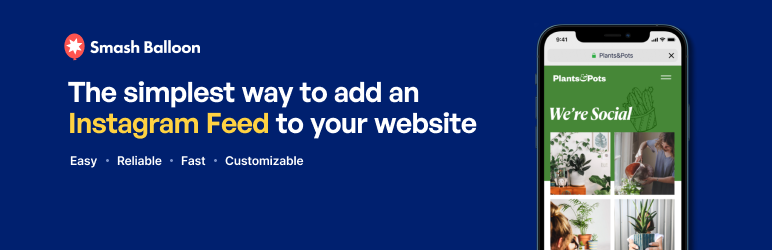
The Smash Balloon Social Photo Feed plugin is designed to display Instagram posts directly on your WordPress website. It’s perfect for those who want to showcase their Instagram gallery seamlessly. The plugin is simple to set up and doesn’t require an Instagram Developer account.
You can use multiple Instagram accounts in a single feed or create separate feeds for different pages. It’s highly customizable, allowing you to change the width, height, number of photos, and much more. The plugin ensures your feed looks great on any screen, be it a desktop or mobile.
Another standout feature is GDPR compliance, making it easy to integrate with popular GDPR cookie consent plugins. The drag-and-drop customizer adds to its user-friendly nature, enabling you to make your feeds look exactly the way you want.
| Version: | 6.5.0 |
| Active Install: | 1+ million |
| PHP Version: | 5.6 or higher |
| Total Ratings: | 4226 |
| Avg Ratings: | 4.91 |
What We Like About Smash Balloon Social Photo Feed – Easy Social Feeds Plugin
- Simple and quick setup.
- Displays photos from multiple Instagram accounts.
- Completely customizable to match your site’s look.
- Responsive and mobile-ready design.
What Could Be Improved
- Limited features in the free version.
- Occasional loading issues with large feeds.
- More design templates could be added.
Why We Picked It
The Smash Balloon Social Photo Feed plugin was picked for its ease of use and extensive customization options, making it a great choice for both beginners and experts.
Frequently Asked Questions
Here we address common questions about WordPress carousel plugins to help you better understand their features and benefits.
What is a WordPress carousel plugin?
A WordPress carousel plugin allows you to create slide shows for images, videos, or other content types on your website. These plugins help enhance visual engagement by showcasing content in a dynamic and interactive manner.
Are WordPress carousel plugins free?
Many WordPress carousel plugins are available for free with basic features, while premium versions offer more advanced functionalities and customization options for a fee.
Why should I use a carousel plugin on my website?
Using a carousel plugin can enhance user experience by displaying content in an organized, visually appealing way. Carousels can showcase multiple images or pieces of content within a limited space, making your website look more professional and engaging.
Do carousel plugins affect website load time?
Some carousel plugins can affect load times, especially if they require large image files or complex scripts. However, many modern plugins are optimized for performance to ensure they have minimal impact on website speed.
Can I customize the design of my carousel?
Yes, most WordPress carousel plugins offer various customization options, including different layout styles, transition effects, and color schemes. Premium plugins often provide even more advanced customization features.
Conclusion
There you have it – our top picks for WordPress carousel plugins to spice up your website. Each one has unique features that can cater to different needs, whether you’re showcasing products, portfolios, or testimonials. Choosing the right plugin will depend on your specific goals and the style you’re after.
Need more help with your WordPress setup or custom theme development? Reach out to WPQode. Our team is here to assist you with all your web development needs, making sure your site looks amazing and functions flawlessly. Let’s elevate your website together!
This post is also available in:
Français
Deutsch
Italiano
Polski
Español
