Discover the 9 Best Post Grid Plugins for WordPress that will transform the way your content is displayed. These plugins are designed to organize your blog posts into eye-catching grids, making navigation and content discovery a breeze for your visitors.
Whether you’re a seasoned blogger or a newbie, utilizing the right post grid plugin can elevate your site’s user experience. Dive in to find the perfect plugin that suits your style and enhances your WordPress website’s functionality.
Summary: 9 Best Post Grid Plugins for WordPress🖼️
Quick glance at the top 9 Post Grid Plugins for WordPress to display your posts in a sleek, grid format. Read on to explore the features of each plugin:
9 Best Post Grid Plugins for WordPress
Discover the top nine post grid plugins that can transform your WordPress site by organizing your content into aesthetically pleasing and functional grids. Whether you’re showcasing blog posts, portfolios, or products, these plugins offer a range of features to enhance your website’s user experience.
Post Grid Gutenberg Blocks and WordPress Blog Plugin – PostX

PostX is a powerful WordPress plugin designed for creating stunning grids and lists of posts. It is perfect for bloggers, news websites, magazines, and more. Whether displaying news, sports, tech updates, or other content, PostX has you covered.
One of the coolest features of PostX is its Starter Sites. These are pre-made site templates that you can import with just one click. This makes setting up your website quick and easy. You get a complete site for every niche, like news, travel, personal blogs, and more.
PostX also offers Global Styles to match your site’s look with your brand. With the Dynamic Site Builder, you can redesign your site using custom templates. The plugin includes over 40 customizable blocks and 250+ pre-made patterns to display posts in various styles.
| Version: | 4.1.11 |
| Active Install: | 40,000+ |
| PHP Version: | 5.6 or higher |
| Total Ratings: | 206 |
| Avg Ratings: | 4.73 |
The Post Grid – Shortcode, Gutenberg Blocks and Elementor Addon for Post Grid

The Post Grid plugin allows you to create grids, lists, sliders, and more on your WordPress site. It’s perfect for showcasing blog posts, menus, and other content. You don’t need any coding knowledge to use it. This makes it user-friendly for everyone.
With this plugin, you can use shortcodes, Gutenberg blocks, or Elementor addons. These let you easily add grids to any page or post. It also has many pre-made layouts, making it simple to design your website. The grids you create will look great on all devices because they are fully responsive and mobile-friendly.
The plugin also includes a shortcode generator. This lets you quickly make unlimited shortcodes for any page or post. It works smoothly with popular page builders like Elementor. This makes content creation even easier and more flexible.
| Version: | 7.7.12 |
| Active Install: | 100,000+ |
| PHP Version: | 7.4 or higher |
| Total Ratings: | 207 |
| Avg Ratings: | 4.71 |
Visual Portfolio, Photo Gallery & Post Grid
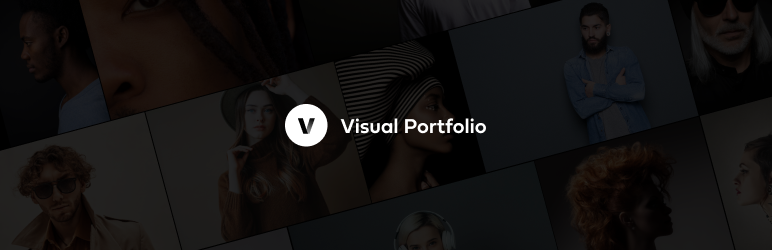
This WordPress plugin is amazing for creating beautiful photo galleries and portfolios. It’s easy to use and doesn’t require any coding skills. Whether you are a photographer, an agency, or just someone looking to display photos, this plugin will help you.
It comes with many layout options like Masonry, Justified, Tiles, and more. These layouts make your gallery look professional and attractive. The plugin is also optimized to be fast and lightweight, ensuring your site runs smoothly.
You can even create galleries with videos and audio. Just add the URL, and it works. Plus, it has a smart loading feature to make your images load quickly, increasing your website’s performance.
| Version: | 3.3.9 |
| Active Install: | 70,000+ |
| PHP Version: | 7.2 or higher |
| Total Ratings: | 285 |
| Avg Ratings: | 4.79 |
Royal Elementor Addons and Templates

Royal Elementor Addons and Templates is a powerful WordPress plugin designed to supercharge your website building experience. With over 90 widgets and 100+ templates, it extends the capabilities of the popular Elementor page builder. You can design your website without any coding knowledge, making it accessible for everyone.
This plugin offers a wide variety of widgets such as Mega Menu, Form Builder, and Post Slider. The free version already provides ample tools, but the Pro version unlocks even more advanced features. It’s ideal for creating WooCommerce stores, with dedicated widgets for product grids, reviews, and more.
Many types of businesses would benefit from this plugin. Whether you run an online store, a blog, or a professional portfolio, Royal Elementor Addons can simplify your design process. Plus, with regular updates, you can rely on its efficiency and security over time.
| Version: | 1.3.986 |
| Active Install: | 400,000+ |
| PHP Version: | 5.6 or higher |
| Total Ratings: | 447 |
| Avg Ratings: | 4.84 |
News & Blog Designer Pack – WordPress Blog Plugin — (Blog Post Grid, Blog Post Slider, Blog Post Carousel, Blog Post Ticker, Blog Post Masonry)
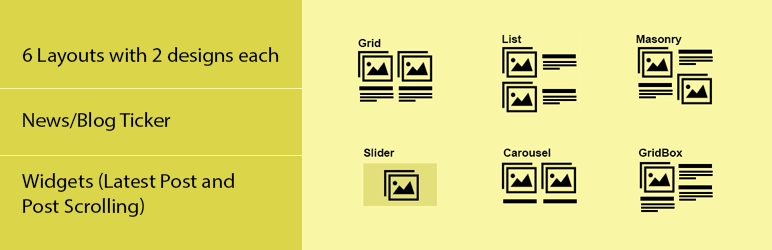
The News & Blog Designer Pack is a versatile WordPress plugin. It helps you create beautiful news and blog layouts without much effort. Whether you want a Grid, Slider, Carousel, Ticker, or Masonry layout, this plugin has it all.
This plugin is perfect for anyone who wants to build a magazine, news, or blog website. You can display posts in several formats. It supports recent posts, popular posts, and even featured posts. There are seven shortcodes available for different display options, making it very flexible.
The plugin is super easy to use. You don’t need any coding skills to get started. Just install the plugin, choose a layout, and customize it with simple settings. This makes it a great tool for beginners and experts alike.
| Version: | 3.4.8 |
| Active Install: | 30,000+ |
| PHP Version: | 5.4 or higher |
| Total Ratings: | 65 |
| Avg Ratings: | 4.69 |
AnWP Post Grid and Post Carousel Slider for Elementor

AnWP Post Grid and Post Carousel Slider for Elementor is a handy tool for those using Elementor Page Builder. This plugin helps you create cool post grids and sliders with ease. You can add various widgets such as Simple Grid, Classic Grid, and Hero Block to your site.
It offers powerful filters to sort posts by category, tag, or even by the author. You can also use pagination or a “load more” button for better user experience. The plugin is responsive, meaning it works great on desktops, tablets, and mobile devices.
For those who need more, premium features like Parallax Grid, News Ticker, and Hero Slider Widgets are available. It’s also compatible with most WordPress themes straight out of the box. Installation is simple and requires WordPress 4.7+ and PHP 5.6 or higher.
| Version: | 1.3.0 |
| Active Install: | 20,000+ |
| PHP Version: | 5.6 or higher |
| Total Ratings: | 84 |
| Avg Ratings: | 4.92 |
Post Grid Elementor Addon

The Post Grid Elementor Addon is a handy tool for creating grids of blog posts. It works perfectly with the Elementor page builder. This addon is packed with various customization options, making it easy for users to design their posts without any coding skills.
This plugin is fully responsive, so it looks great on all devices. There are multiple layout options for your post grids, and it’s compatible with all WordPress themes. This versatility means that businesses of all types, from online stores to personal blogs, can benefit.
The premium features provide even more flexibility. Users can take advantage of advanced customization options, post filters, and support for custom post types. For those using WooCommerce or Easy Digital Downloads, this addon integrates seamlessly.
| Version: | 2.0.18 |
| Active Install: | 20,000+ |
| PHP Version: | 5.6 or higher |
| Total Ratings: | 65 |
| Avg Ratings: | 4.83 |
Filter & Grids

The “Filter & Grids” plugin for WordPress lets you filter posts or custom post types without reloading the page. You can create custom filters and grid layouts, making it a versatile tool for displaying posts. Additionally, it supports custom post types, taxonomies, and different pagination types.
You can design custom filter bars and post cards using templates. The plugin offers various features like sorting taxonomies, background customization, and integrating search bars. It’s compatible with multilingual plugins and has an easy API for managing filters.
This plugin is ideal for businesses looking to organize and showcase their content effectively. With features like customizable templates, post sliders, and manual term sorting, it serves various needs. Whether you run a blog or an online store, “Filter & Grids” can help improve user experience.
| Version: | 2.9.32 |
| Active Install: | 1,000+ |
| PHP Version: | 7.2 or higher |
| Total Ratings: | 13 |
| Avg Ratings: | 4.77 |
Display Posts – Easy lists, grids, navigation, and more

The “Display Posts” plugin for WordPress helps you show content from all over your site using an easy shortcode. With this plugin, you can list content in simple lists, stylish grids, or even feature your most popular posts. It makes setting up different types of post displays really easy, even if you’re not a coding expert.
You can also filter your posts based on categories or tags. If your website has special events, this plugin can showcase them in a neat list too. Moreover, you can include images and summaries for each post, making your content more engaging and visually appealing. It’s great for bloggers, news sites, and anyone who wants to highlight their content effectively.
For tech-savvy users, the plugin offers various customization options. You can control what shows up in your post listings, from images to excerpts. Extensions are available as well, letting you do even more like adding pagination or displaying posts by date. This flexibility makes it a useful tool for many different websites.
| Version: | 3.0.2 |
| Active Install: | 100,000+ |
| PHP Version: | |
| Total Ratings: | 162 |
| Avg Ratings: | 4.85 |
Frequently Asked Questions
Here are some frequently asked questions regarding the 9 best post grid plugins for WordPress.
What are post grid plugins for WordPress?
Post grid plugins for WordPress allow users to display posts, pages, or any custom post types in a grid layout. This helps to organize and showcase content in a visually appealing manner.
Are there any free post grid plugins available for WordPress?
Yes, there are several free post grid plugins available for WordPress. These plugins offer basic grid layout features, and some also provide premium versions with additional functionalities.
What should I consider when choosing a post grid plugin?
When choosing a post grid plugin, consider factors such as ease of use, customization options, responsiveness, compatibility with your theme, and whether it supports the display of the type of content you need.
Can post grid plugins affect my website’s performance?
Yes, post grid plugins can affect your website’s performance if they are not optimized properly. Look for plugins that are known for being lightweight and well-coded to ensure they don’t slow down your site.
Do post grid plugins support custom post types?
Many post grid plugins do support custom post types, but it’s important to check the plugin’s documentation or features list to confirm. Supporting custom post types allows for greater flexibility in displaying different kinds of content.
Conclusion
Choosing the right post grid plugin can transform how your content is displayed, boosting both usability and aesthetic appeal. From sleek starter options like PostX to powerful customizations with Essential Grid, there’s something for everyone. Understanding your site’s needs is the key to picking the best fit.
If you need further assistance with web development or custom theme creation, reach out to the experts at WPQode. Our team is ready to help you bring your WordPress vision to life. Happy building!
This post is also available in:
Français
Deutsch
Italiano
Polski
Español
