Discover the 9 best plugins for WordPress – FAQ Sliders that will transform your website’s user experience. These plugins make it easy to display frequently asked questions in a sleek, interactive slider format.
Perfect for improving site navigation and addressing customer queries, these plugins can enhance your visitors’ satisfaction and engagement. Let’s dive in and reveal which ones are worth integrating into your WordPress site.
Summary: 9 Best Plugins for WordPress – FAQ Slider❓
For a quick rundown, here’s an overview of the top nine WordPress plugins designed for creating engaging FAQ sliders. Dive in to discover the best options for your site:
9 Best Plugins for WordPress – FAQ Slider
If you’re looking to enhance your WordPress website’s user experience with an FAQ section, these nine plugins provide excellent solutions with slider functionality. These plugins offer various features to easily integrate and customize FAQ sections, improving the overall navigation and user satisfaction.
Royal Elementor Addons and Templates

Royal Elementor Addons and Templates is an extension for the Elementor page builder. This plugin offers over 90 widgets and 100+ Elementor Template Kits, designed to make website creation easy and fast without coding. It also includes features like a mega menu, popup builder, and WooCommerce builder.
These add-ons are for people who want more functionality and customization options for their WordPress website. It targets businesses and developers who want to create professional websites quickly. With tools like advanced sliders, grids, and carousels, it suits a variety of industries from e-commerce to blogs.
The plugin has both free and pro versions. The free version offers a wide range of widgets, while the pro version includes even more advanced features. It’s popular among users, with over 400,000 active installs and a high average rating.
| Version: | 1.3.986 |
| Active Install: | 400,000+ |
| PHP Version: | 5.6 or higher |
| Total Ratings: | 447 |
| Avg Ratings: | 4.84 |
What We Like About Royal Elementor Addons and Templates
- Over 90 versatile widgets.
- Easy to use, no coding needed.
- Regular updates and new templates added weekly.
- Free and pro versions, catering to different needs.
What Could Be Improved
- Some features are only available in the pro version.
- Can be overwhelming for beginners due to its many options.
- Requires frequent updates to maintain compatibility.
Why We Picked It
Royal Elementor Addons and Templates offer a complete package for anyone looking to enhance their WordPress website. Its huge variety of widgets and templates makes it a versatile tool for any project, from simple blogs to complex e-commerce sites.
Essential Addons for Elementor – Best Elementor Addon, Templates, Widgets, Kits & WooCommerce Builders

Essential Addons for Elementor boosts your Elementor page-building experience. The plugin offers over 100 creative elements and extensions, designed to make your WordPress site creation easier and more beautiful. Completely customizable, these widgets enable you to achieve nearly any design you can imagine.
The plugin also provides light-weight and fast-loading features. You can enable or disable its individual add-ons to speed up your website. You get access to over 5,000 pre-made Elementor templates and blocks from Templately, helping your site stand out effortlessly.
Essential Addons for Elementor is packed with 55+ free widgets. These enhance your Elementor Page Building experience, allowing you to create stunning websites with ease. The expert support team is always ready to assist you with any questions or issues you may face.
| Version: | 6.0.4 |
| Active Install: | 2+ million |
| PHP Version: | 7.0 or higher |
| Total Ratings: | 3578 |
| Avg Ratings: | 4.88 |
What We Like About Essential Addons for Elementor – Best Elementor Addon, Templates, Widgets, Kits & WooCommerce Builders
– Easy to customize and use.
– Super fast loading speeds.
– Access to over 5,000 pre-made templates.
– Excellent expert support team.
What Could Be Improved
– Better integration with other third-party plugins.
– More widget options in the free version.
– Enhanced tutorial resources for new users.
Why We Picked It
We chose Essential Addons for its extensive range of widgets and templates, making it easier to create stunning WordPress sites without slowing down your page speed. The level of customization and expert support also caught our attention as standout features.
ElementsKit Elementor addons

ElementsKit Elementor addons is a powerful plugin for the Elementor Page Builder. It offers over 90 custom widgets, making it easy to create beautiful, functional websites. This plugin also provides unique features like Image Picker and Ajax Select2, giving users more control over their site design.
Experts love ElementsKit for its wide range of tools, including 50 free widgets and over 700 ready-made section blocks. These features help build websites quickly and efficiently. Businesses of all kinds benefit from this plugin, especially eCommerce sites, due to its WooCommerce widgets.
Being easy to customize, ElementsKit allows each business to match its unique needs. It’s also highly optimized, ensuring your site remains fast and responsive. The plugin’s expert support team is always ready to help, making it a reliable choice for your website building needs.
| Version: | 3.2.7 |
| Active Install: | 1+ million |
| PHP Version: | 7.4 or higher |
| Total Ratings: | 1715 |
| Avg Ratings: | 4.86 |
What We Like About ElementsKit Elementor addons
– Wide range of custom widgets.
– Over 700 ready-made section blocks.
– WooCommerce integration for eCommerce sites.
– Excellent customer support.
What Could Be Improved
– Some advanced features require the Pro version.
– Initial setup can be a bit complex for beginners.
– More beginner-friendly tutorials would be helpful.
Why We Picked It
We picked ElementsKit Elementor addons because it offers a comprehensive toolkit for building professional websites. Its wide range of widgets and customization options make it a top choice for experts.
Easy Slider

Easy Slider is a WordPress plugin that makes creating sliders a breeze. You can add images, text, and even HTML to each slide. The plugin is designed to be user-friendly with a shortcode generator to help you insert sliders into posts and pages easily.
One of the standout features is the infinite looping. This means the first slide appears right after the last one, making for a smooth experience. You can also customize link buttons for each slide, perfect for directing visitors to other content.
The plugin supports touch and drag, ensuring a great mobile browsing experience. You can drag and drop your images to change their order. There’s no need to re-upload images; it uses your existing media library.
| Version: | 1.1.0 |
| Active Install: | 3,000+ |
| PHP Version: | |
| Total Ratings: | 3 |
| Avg Ratings: | 5.0 |
What We Like About Easy Slider
– User-friendly design
– Infinite looping feature
– Mobile touch and drag support
– Customizable link buttons
What Could Be Improved
– More customization options
– Better documentation
– Additional slider templates
Why We Picked It
We picked Easy Slider because it’s simple to use and has fantastic features like infinite looping and customizable buttons. It’s perfect for any website needing an eye-catching, interactive slider.
Ultimate FAQ Schema – Best Responsive Accordion, Tab, and Slider FAQ Solution (Elementor, Gutenberg Support)

The Ultimate FAQ Schema plugin is a robust tool for WordPress users who want to make their FAQ sections visually appealing and highly functional. This plugin supports accordion, tab, and slider formats, ensuring that FAQ sections are neatly organized and easily accessible to users. It is designed to be fully responsive, ensuring compatibility with all devices and browsers.
This plugin is extremely user-friendly and integrates seamlessly with Elementor and Gutenberg. Its drag-and-drop feature and customizable color options make it ideal for non-coders or beginners. By including FAQ schema in the site’s code, it helps boost SEO, making websites more likely to appear prominently in search results.
For businesses, this plugin is invaluable. E-commerce sites, service providers, and educators can use it to answer common questions efficiently, improving user experience and driving organic traffic. It also helps to make websites eligible for Google Assistant’s FAQ Action, enhancing visibility.
| Version: | 1.0.0 |
| Active Install: | 1,000+ |
| PHP Version: | |
| Total Ratings: | 9 |
| Avg Ratings: | 3.78 |
What We Like About Ultimate FAQ Schema – Best Responsive Accordion, Tab, and Slider FAQ Solution (Elementor, Gutenberg Support)
- Fully responsive and user-friendly design.
- Seamless integration with Elementor and Gutenberg.
- Customizable with drag-and-drop features.
- Boosts SEO with FAQ schema markup.
What Could Be Improved
- Limited customization options in the free version.
- Some users may find setup initially confusing.
- A few more pre-made templates could be beneficial.
Why We Picked It
The Ultimate FAQ Schema plugin stands out for its blend of simplicity and powerful features, making it perfect for both beginners and experts looking to enhance their FAQ sections.
WP responsive FAQ with category plugin

The WP responsive FAQ with category plugin helps you manage FAQs on your website. It shows FAQs in a neat and organized way. You can customize your FAQs with fancy sliders and designs.
Adding FAQs to your site is easy. You can add a FAQ section using a simple shortcode. With this plugin, you can display FAQs by category. This makes it easy for your visitors to find the information they need.
This plugin is perfect for any business or website. It adds an FAQ tab to your admin menu. So, you can enter questions and answers just like regular posts. It also supports Gutenberg blocks, making it even easier to use.
| Version: | 3.9.1 |
| Active Install: | 5,000+ |
| PHP Version: | |
| Total Ratings: | 18 |
| Avg Ratings: | 4.0 |
What We Like About WP responsive FAQ with category plugin
- Easy to set up and customize.
- Supports categories for better organization.
- Works well with Gutenberg and other page builders.
- Responsive design looks great on all devices.
What Could Be Improved
- More design templates could be added.
- Better integration with other plugins.
- More detailed documentation for beginners.
Why We Picked It
This plugin is ideal for adding an FAQ section to any site. It is easy to use and very customizable. It helps users quickly find answers to their questions.
Spectra – WordPress Gutenberg Blocks
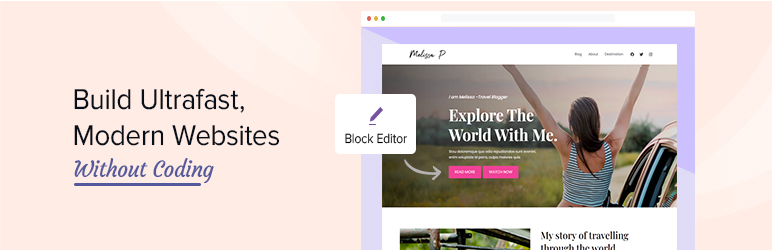
Spectra is a WordPress plugin that enhances the Gutenberg block editor. It simplifies webpage creation by adding more than 30 custom blocks. These blocks allow users to design websites without any coding skills. Spectra aims to make website-building easy for both beginners and experienced designers.
This plugin offers pre-designed templates and a popup builder. Websites made with Spectra are optimized for speed and performance. It provides several advanced features to enhance the design process.
Many users of other page builders prefer Spectra for its efficiency. It streamlines the website-building process. By integrating various tools into one plugin, Spectra eliminates the need for multiple installations. This helps users create visually appealing and functional websites quickly.
| Version: | 2.15.2 |
| Active Install: | 900,000+ |
| PHP Version: | 7.4 or higher |
| Total Ratings: | 1526 |
| Avg Ratings: | 4.68 |
What We Like About Spectra – WordPress Gutenberg Blocks
- The plugin is very easy to use
- Optimized for speed and performance
- Over 30 customizable blocks
- Includes pre-designed templates for quick setup
What Could Be Improved
- More customization options for advanced users
- Compatibility with more third-party plugins
- Better customer support response time
Why We Picked It
We picked Spectra because it adds great functionality to the Gutenberg editor, making website creation easier and more enjoyable for everyone.
WP Contact Slider

The WP Contact Slider plugin is a versatile tool designed to help users display contact forms or other content sliders on their WordPress site. It is compatible with many popular form plugins like Contact Form 7, Gravity Forms, and Ninja Forms. This flexibility makes it easy for users to set up and manage their contact forms without needing to learn new software.
This plugin allows you to create multiple sliders and place them on selected posts or pages. You can choose different positions for your contact button and customize the color scheme with an easy-to-use back-end panel. This ensures your forms match your site’s design, helping maintain a professional appearance.
The WP Contact Slider also includes advanced add-ons for increased functionality. These add-ons let users set triggers for sliders based on time delays, exit intent, or button clicks. This helps in capturing user engagement effectively, making it beneficial for businesses looking to optimize lead generation and user interaction.
| Version: | 2.5 |
| Active Install: | 10,000+ |
| PHP Version: | |
| Total Ratings: | 38 |
| Avg Ratings: | 4.76 |
What We Like About WP Contact Slider
- Wide compatibility with major form plugins.
- Easy customization of color schemes and positions.
- Advanced add-ons for trigger-based sliders.
- User-friendly back-end panel.
What Could Be Improved
- Include more detailed documentation for advanced features.
- Offer additional built-in design templates.
- Provide better support for troubleshooting.
Why We Picked It
We picked WP Contact Slider because of its versatile integration with various form plugins and user-friendly customization options. Its advanced trigger features help businesses increase user engagement and capture leads more effectively.
Elementor Website Builder – More than Just a Page Builder

Elementor Website Builder is a popular tool for making websites without coding. It uses a drag-and-drop editor. This means you can easily place elements exactly where you want them. You get full control over the design, making your site look professional.
One standout feature of Elementor is its AI capabilities. You can use AI to create text, images, and layouts quickly. This makes building your website even faster and easier. It’s great for anyone who wants to make a stunning site without spending too much time.
Elementor also offers a variety of free widgets and tools. You can add headings, images, videos, and lots more. With Elementor Pro, you get even more features like forms and WooCommerce integration. This helps you build any type of website, from personal blogs to online stores.
| Version: | 3.24.0 |
| Active Install: | 10+ million |
| PHP Version: | 7.4 or higher |
| Total Ratings: | 6895 |
| Avg Ratings: | 4.57 |
What We Like About Elementor Website Builder – More than Just a Page Builder
- Easy drag-and-drop editor
- AI capabilities for quick content creation
- Wide range of free and Pro widgets
- Responsive design optimization
What Could Be Improved
- Learning curve for new users
- Occasional performance issues with large sites
- Limited features in the free version
Why We Picked It
Elementor combines ease of use with powerful features, making it perfect for beginners and experts alike. Its wide range of tools and AI integration set it apart from other website builders.
Frequently Asked Questions
Here we answer some common questions regarding the 9 best plugins for WordPress, particularly those featuring FAQ sliders.
What is a FAQ slider plugin?
A FAQ slider plugin is a tool designed to display Frequently Asked Questions on your WordPress site in a dynamic and interactive sliding format. This improves the user experience by making information easily accessible.
Why should I use a FAQ slider plugin?
Using a FAQ slider plugin can enhance the user experience on your website by presenting important information in a visually appealing and easily navigable way, which can lead to higher engagement and reduced bounce rates.
Are FAQ slider plugins easy to install?
Yes, most FAQ slider plugins are easy to install and set up. They generally come with user-friendly interfaces and step-by-step instructions that allow even beginners to configure them without difficulty.
Can I customize the appearance of my FAQ slider?
Yes, the majority of FAQ slider plugins offer customization options, including themes, colors, fonts, and transition effects, allowing you to match the slider to the overall design of your website.
Are there free FAQ slider plugins available?
Yes, there are several free FAQ slider plugins available for WordPress. They offer basic features to get you started, though premium versions with advanced functionalities are also available for those who require more robust options.
Conclusion
Choosing the right FAQ slider plugin for your WordPress site can elevate your user experience and streamline information delivery. Each option we reviewed has its unique strengths, catering to various needs and preferences. Whether you seek simplicity, customization, or advanced features, there’s something for everyone.
If you’re looking for tailored solutions or need help with custom theme development, consider reaching out to WPQode. Our team of experts is ready to assist you in creating a seamless and interactive website. Happy site-building!
This post is also available in:
Français
Deutsch
Italiano
Polski
Español
