Dive into the world of the 9 Best FAQ Schema Plugins for WordPress in 2024, and transform your site’s user experience. These plugins are designed to simplify how users find answers, boost SEO, and enhance overall site engagement.
In this article, we’ll explore top-notch FAQ schema plugins that can make your WordPress site shine. Whether you’re a blogger, business owner, or developer, these tools are essential for staying ahead in the digital landscape.
Summary: 9 Best FAQ Schema Plugins for WordPress in 2024🔍
If you’re in a hurry, here’s a quick overview of the top nine FAQ Schema Plugins to enhance your WordPress site — read on for detailed insights into each plugin:
9 Best FAQ Schema Plugins for WordPress in 2024
Enhance your WordPress site’s search engine rankings and user experience with these top 9 FAQ schema plugins for 2024. Discover the best tools to manage frequently asked questions and boost your website’s SEO effortlessly.
Rank Math SEO – AI SEO Tools to Dominate SEO Rankings
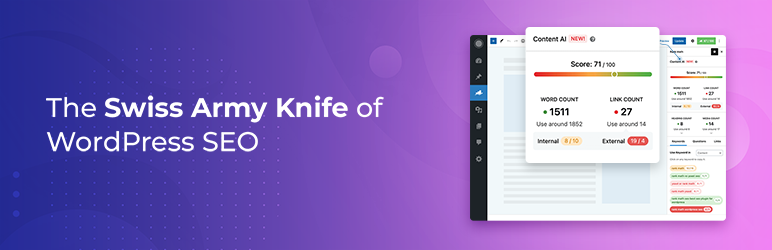
Rank Math SEO is a must-have AI-powered WordPress plugin for enhancing your website’s SEO. With over 3 million active installs, it provides smart tools that make optimizing content quick and easy. The plugin’s AI features are better than many alternatives, which helps to save a lot of time and effort.
Users benefit from features like intelligent recommendations and dynamic keywords, allowing even non-experts to improve their SEO effectively. The setup wizard is simple, guiding users through the initial configuration seamlessly. Additionally, Rank Math integrates Google Search Console and Google Analytics, providing essential data directly within WordPress.
For those looking to optimize their posts for unlimited keywords, Rank Math offers this flexibility. Its lightweight code ensures it doesn’t slow down your website, despite packing numerous features. From local business SEO to advanced link options, this plugin covers everything you need.
| Version: | 1.0.227.1 |
| Active Install: | 3+ million |
| PHP Version: | 7.4 or higher |
| Total Ratings: | 6746 |
| Avg Ratings: | 4.87 |
What We Like About Rank Math SEO – AI SEO Tools to Dominate SEO Rankings
- Easy setup with a step-by-step wizard.
- Google Search Console integration.
- Support for unlimited focus keywords.
- Advanced SEO analysis tool with 30 tests.
What Could Be Improved
- Needs more detailed tutorials for beginners.
- Some features require a free account.
- Compatibility with more translation plugins.
Why We Picked It
Rank Math SEO stands out for its intelligent features and ease of use, making it a powerful tool for both beginners and experts who seek to improve their website’s SEO seamlessly.
All in One SEO – Powerful SEO Plugin to Boost SEO Rankings & Increase Traffic
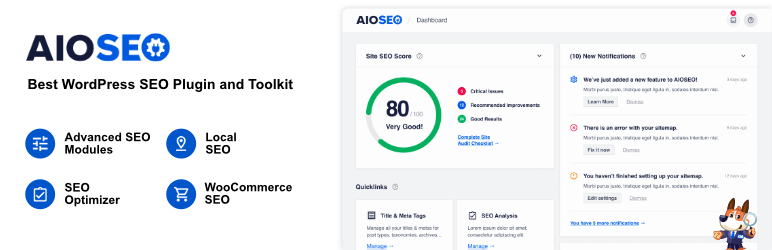
All in One SEO, or AIOSEO, is perfect for anyone who uses WordPress. This plugin helps websites rank higher on search engines. It’s trusted by more than 3 million users. With AIOSEO, you can optimize your site’s SEO settings, add helpful features like schema markup, and even create XML sitemaps.
Many features in AIOSEO make it stand out. For example, it integrates with tools like Google Search Console. This helps track how your website ranks and suggests ways to improve. It also includes local SEO options for businesses with physical locations.
AIOSEO’s advanced tools offer details like keyword tracking and automatic internal linking. This means your site can rank better and attract more visitors. Plus, you can even benefit from AI features like generating meta descriptions through OpenAI’s ChatGPT.
| Version: | 4.7.0 |
| Active Install: | 3+ million |
| PHP Version: | 7.0 or higher |
| Total Ratings: | 4367 |
| Avg Ratings: | 4.71 |
What We Like About All in One SEO – Powerful SEO Plugin to Boost SEO Rankings & Increase Traffic
- Easy setup wizard for quick optimization
- Advanced schema markup features for rich snippets
- Google Keyword Rank Tracking directly from the dashboard
- Automatic internal linking to improve on-page SEO
What Could Be Improved
- AI features dependent on third-party like OpenAI
- Advanced options might feel overwhelming for beginners
- Some features locked behind the Pro version
Why We Picked It
AIOSEO offers a comprehensive toolset for SEO management. It combines easy setup and advanced features, making it suitable for all types of businesses. Whether you’re new to SEO or an expert, AIOSEO can improve your site’s performance.
Contact Form 7

Contact Form 7 helps you manage multiple contact forms. You can customize forms and mail contents with simple markup. It also supports features like Ajax-powered submitting and CAPTCHA.
This plugin is great for businesses that need to handle customer inquiries. The forms can be flexible and adapt to various needs. Whether you’re a large company or a small business, this plugin can help you stay organized.
For extra safety, it includes spam filtering. Tools like Akismet are supported. This ensures genuine requests from users and keeps spam away.
| Version: | 5.9.8 |
| Active Install: | 10+ million |
| PHP Version: | 7.4 or higher |
| Total Ratings: | 2103 |
| Avg Ratings: | 4.01 |
What We Like About Contact Form 7
- Easy to customize forms.
- Supports Ajax for fast submitting.
- Includes CAPTCHA for spam protection.
- Flexible and adaptable to different needs.
What Could Be Improved
- User interface could be more modern.
- More detailed documentation might help beginners.
- Better integration with other plugins.
Why We Picked It
We picked Contact Form 7 because it effectively manages multiple forms with ease. It has over 10 million active installs which show its reliability. Also, it offers essential features like Ajax-submitting and spam filtering which are crucial for any business.
Schema & Structured Data for WP & AMP

The “Schema & Structured Data for WP & AMP” plugin helps websites enhance SEO by adding Google Rich Snippets. It follows Schema.org guidelines to structure data. This means search engines like Google can better understand and display your site information.
It offers over 35 schema types, covering blog posts, local businesses, recipes, products, and more. The plugin supports AMP, making your site compatible with Accelerated Mobile Pages for faster load times on mobile devices. It also includes features like conditional display fields, advanced settings, and import options from other schema plugins.
The plugin is user-friendly with a setup wizard, supports custom post types, and integrates with plugins like WooCommerce and bbPress. It can even showcase Google reviews for your business, further enhancing your site’s trustworthiness and appeal.
| Version: | 1.35 |
| Active Install: | 100,000+ |
| PHP Version: | 5.6.20 or higher |
| Total Ratings: | 236 |
| Avg Ratings: | 4.6 |
What We Like About Schema & Structured Data for WP & AMP
What Could Be Improved
Why We Picked It
We chose “Schema & Structured Data for WP & AMP” for its comprehensive features and ease of use. It supports a wide range of schema types, making it versatile for various businesses, from blogs to local stores. The seamless integration with AMP and other plugins adds to its appeal, helping websites load faster and rank better on search engines.
XPlainer – Product FAQs for WooCommerce & AI FAQ Generator

XPlainer is a versatile plugin designed for WooCommerce store owners. It helps answer common customer questions about products. This can boost sales and improve customer satisfaction. The plugin uses AI to generate FAQs.
With this plugin, you can create unlimited FAQs for any product. It comes with five templates in the free version. More templates are available in the pro version. You can customize the FAQ layout to match your store’s design.
The plugin supports various editors like Gutenberg and Classic Editor. It is fully responsive and compatible with any theme. You can also add media files like images and videos in the FAQ answers.
| Version: | 1.7.4 |
| Active Install: | 1,000+ |
| PHP Version: | 5.6 or higher |
| Total Ratings: | 18 |
| Avg Ratings: | 5.0 |
What We Like About XPlainer – Product FAQs for WooCommerce & AI FAQ Generator
– Unlimited FAQ creation.
– AI-powered FAQ generator.
– Multiple customizable templates.
– Responsive and theme-compatible design.
What Could Be Improved
– More free templates.
– Additional language support.
– Better documentation for beginners.
Why We Picked It
We picked XPlainer because it combines flexibility and power. This makes it an ideal solution for enhancing customer service on WooCommerce stores. Its AI capabilities and customization options make it stand out.
Ultimate FAQ Schema – Best Responsive Accordion, Tab, and Slider FAQ Solution (Elementor, Gutenberg Support)

The Ultimate FAQ Schema plugin is a powerful solution for creating stylish and organized FAQs on your WordPress site. It offers multiple formats like accordion-style, tabbed, and slider FAQs, which are fully responsive. This means it looks great on any device, making it easier for users to find information quickly.
One of the key features of this plugin is its compatibility with popular page builders like Elementor and Gutenberg. This makes it pretty straightforward to integrate into any WordPress site without needing to write any code. Additionally, it supports FAQ schemas, which can improve your site’s SEO by helping search engines like Google better understand your content.
The plugin is also designed with user experience in mind. It comes with a range of customization options, including drag-and-drop features, color palettes, and icon settings. This allows you to match the FAQ section with the rest of your site. Plus, it’s compatible with SEO plugins like Rank Math and Yoast.
| Version: | 1.0.0 |
| Active Install: | 1,000+ |
| PHP Version: | |
| Total Ratings: | 9 |
| Avg Ratings: | 3.78 |
What We Like About Ultimate FAQ Schema – Best Responsive Accordion, Tab, and Slider FAQ Solution (Elementor, Gutenberg Support)
- Fully responsive FAQs
- Compatible with Elementor and Gutenberg
- Supports FAQ schema for better SEO
- Easy to customize with drag-and-drop features
What Could Be Improved
- More premade templates
- Better support for non-English languages
- Additional styling options
Why We Picked It
The Ultimate FAQ Schema plugin was picked for its excellent combination of rich features, ease of use, and its ability to enhance SEO. It offers great flexibility, making it suitable for various types of websites.
Ultimate FAQ Accordion Plugin

The Ultimate FAQ Accordion Plugin helps you create an FAQ section on your website. It’s easy to use and works with WordPress’s built-in editor and third-party editors like Elementor. You can add unlimited FAQ entries, categories, and tags. It looks great on any device because it is automatically responsive.
It supports multiple languages and has many translations available. The plugin also uses structured data, which helps Google and other search engines understand your FAQ content. You can customize your FAQs with advanced features without writing any code.
The plugin saves time by allowing you to add FAQs using blocks, patterns, or shortcodes. It also includes a feature that lets you generate FAQs with AI. This can be especially useful for businesses that need to keep their FAQ sections up to date with minimal effort.
| Version: | 2.3.0 |
| Active Install: | 30,000+ |
| PHP Version: | 7.4 or higher |
| Total Ratings: | 413 |
| Avg Ratings: | 4.59 |
What We Like About Ultimate FAQ Accordion Plugin
- User-friendly and easy to set up
- Works with multiple editors like Elementor
- Supports many languages
- Automatic, responsive design
What Could Be Improved
- Some features require a premium version
- Could offer more customization options
- Better integration with older WordPress themes
Why We Picked It
We picked this plugin because it effectively simplifies creating and managing FAQ sections, saving time and effort.
Turn Rank Math FAQ Block to Accordion
This plugin is amazing if you need to make your FAQ sections look better. It takes the boring FAQ blocks and turns them into cool, collapsible sections. This helps keep your site clean and easy to read.
Once you install it, the plugin works on its own. You don’t have to do manual settings. It makes your FAQ sections look like neat accordions right away.
It’s also made to be accessible for everyone, which is a big plus. This means people with disabilities can easily use your FAQ sections. Great for businesses wanting to improve their website’s accessibility!
| Version: | 1.1.0 |
| Active Install: | 6,000+ |
| PHP Version: | 5.3 or higher |
| Total Ratings: | 2 |
| Avg Ratings: | 5.0 |
What We Like About Turn Rank Math FAQ Block to Accordion
– Automatically makes FAQ sections look nice.
– Easy to install and use.
– Makes websites more accessible.
– Saves time and improves website design.
What Could Be Improved
– Needs more design customization options.
– More language support could be helpful.
– Better documentation for beginners.
Why We Picked It
We picked this plugin because it improves the look of FAQ sections with no extra effort. It also makes websites more accessible for everyone.
FAQ / Accordion / Docs – Helpie WordPress FAQ Accordion plugin

Helpie FAQ is a handy WordPress plugin for adding FAQs and accordions to your website. It’s perfect for creating questions and answers sections without any trouble. Plus, it can make your site look professional and organized.
This plugin is easy to use. You can create FAQ posts and categorize them using tags. It has a responsive design, meaning it will look good on any device. You can display these FAQs anywhere on your website using shortcodes or widgets.
Helpie FAQ works with popular tools like Elementor and Gutenberg, making it even more versatile. You can also use it with WooCommerce to add an FAQ tab to your product pages. This helps customers find answers to their questions quickly.
| Version: | 1.27 |
| Active Install: | 10,000+ |
| PHP Version: | 5.6 or higher |
| Total Ratings: | 78 |
| Avg Ratings: | 4.63 |
What We Like About FAQ / Accordion / Docs – Helpie WordPress FAQ Accordion plugin
- Fully responsive design
- Integration with Elementor and Gutenberg
- Works seamlessly with WooCommerce
- Easy to categorize and tag FAQs
What Could Be Improved
- More customization options for styles
- Better support for different languages
- Some features only available in the Pro version
Why We Picked It
We picked Helpie FAQ for its ease of use and versatile features. It’s great for anyone who needs to add FAQs to a WordPress website, especially if they use popular tools like Elementor and WooCommerce. The plugin is user-friendly and offers good integration options.
Frequently Asked Questions
Get answers to the most common questions about the 9 best FAQ schema plugins for WordPress in 2024. Enhance your website’s user experience with the right tools.
What is an FAQ schema plugin?
An FAQ schema plugin is a tool designed for WordPress websites that helps create and manage FAQ sections. It also adds structured data to your FAQs, which can improve search engine visibility and user experience by enabling rich results in search engines.
Why should I use an FAQ schema plugin on my WordPress site?
Using an FAQ schema plugin on your WordPress site not only helps organize your FAQs efficiently but also boosts your SEO. It enables search engines to better understand your content, potentially allowing your FAQs to appear in rich snippets, which can increase your click-through rates.
Are all FAQ schema plugins for WordPress free to use?
Not all FAQ schema plugins for WordPress are free. Some offer basic functionality for free, while others may require a paid subscription for advanced features. It is essential to evaluate your requirements and compare features before choosing a plugin.
Can FAQ schema plugins affect my website’s loading speed?
Yes, FAQ schema plugins can impact your website’s loading speed, especially if they are not well-optimized or if they come with a lot of additional features that you may not need. Choosing a lightweight and well-coded plugin is crucial to maintaining optimal site performance.
How do I choose the best FAQ schema plugin for my WordPress site?
To choose the best FAQ schema plugin for your WordPress site, consider factors such as ease of use, customizable options, compatibility with your theme, support and updates, and the specific needs of your website. Reading user reviews and testing a few plugins can also help you make an informed decision.
Conclusion
Exploring these top 9 FAQ schema plugins helps you improve your WordPress site’s user experience and search visibility. Each plugin offers unique features catering to different needs, ensuring there’s a perfect fit for your website’s requirements.
Still, if you need more personalized assistance or a custom theme development, our team at WPQode is here to help. We specialize in turning your web development visions into reality. Let us know how we can support your journey!
This post is also available in:
Français
Deutsch
Italiano
Polski
Español
